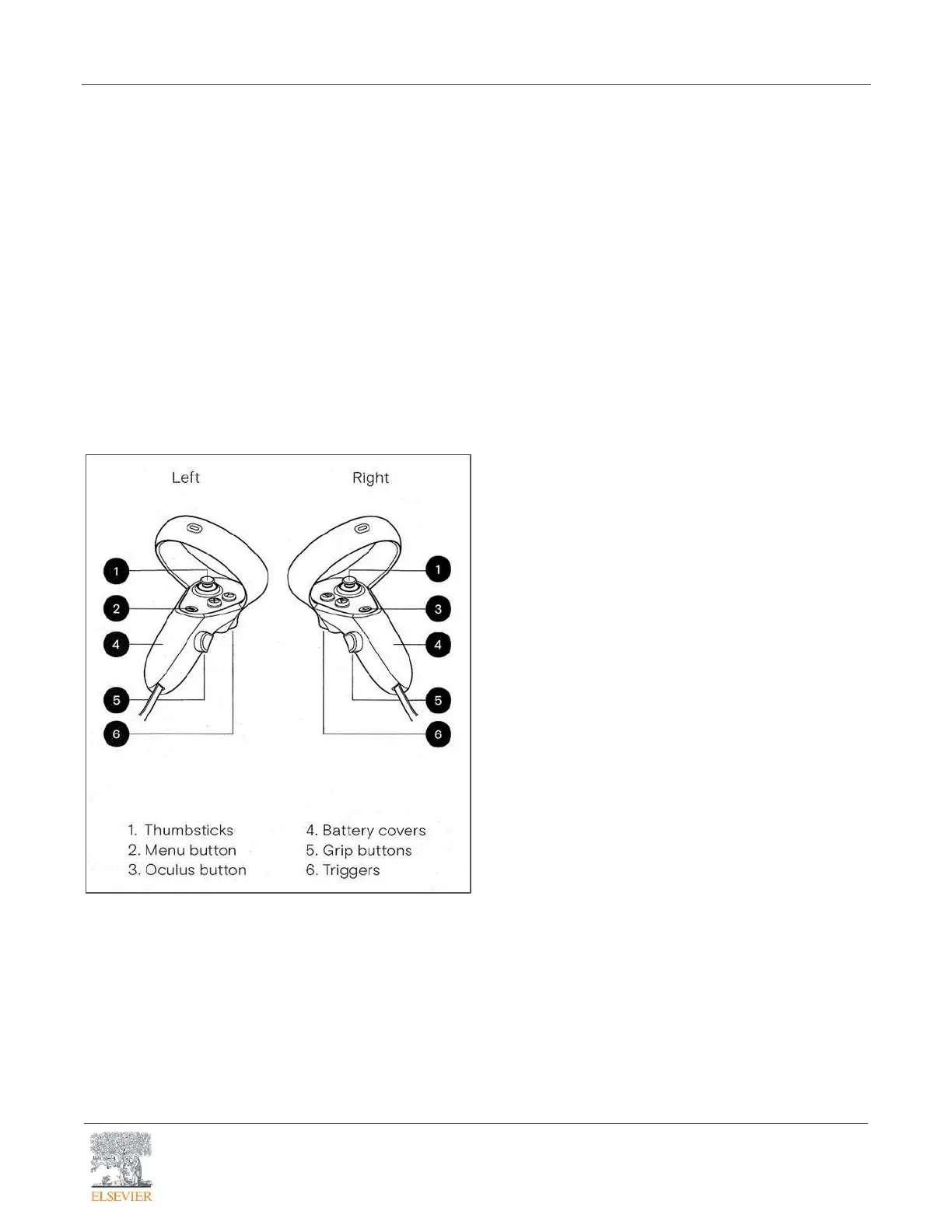Simulation Learning System with Virtual Reality (SLS VR): Using VR Hardware
Evolve Training and Implementation
Page 2
• Oculus Quest 2 Elite Strap with Battery at
support.oculus.com/644734226478453/#faq_248156829805587 ↗.
o Headset Fit – Elite Strap video at
www.youtube.com/embed/ljkx6wEsAe8?start=80&feature=oembed ↗.
NOTE: If you experience blurriness or discomfort in VR, please adjust the headset so that it fits
correctly, as these issues are usually related to headset fit.
Using the Oculus Controllers
Refer to the image below for button mapping (image courtesy of Oculus Reference Guide):
In the SimX VR application, the Oculus Controllers allow you to interact with the VR world and VR
patients. The controllers allow you to signal to each other, point to objects, do physical exam
maneuvers on the patient, use a stethoscope, pick up the tablet that house the EHR, and navigate the
VR menus.
