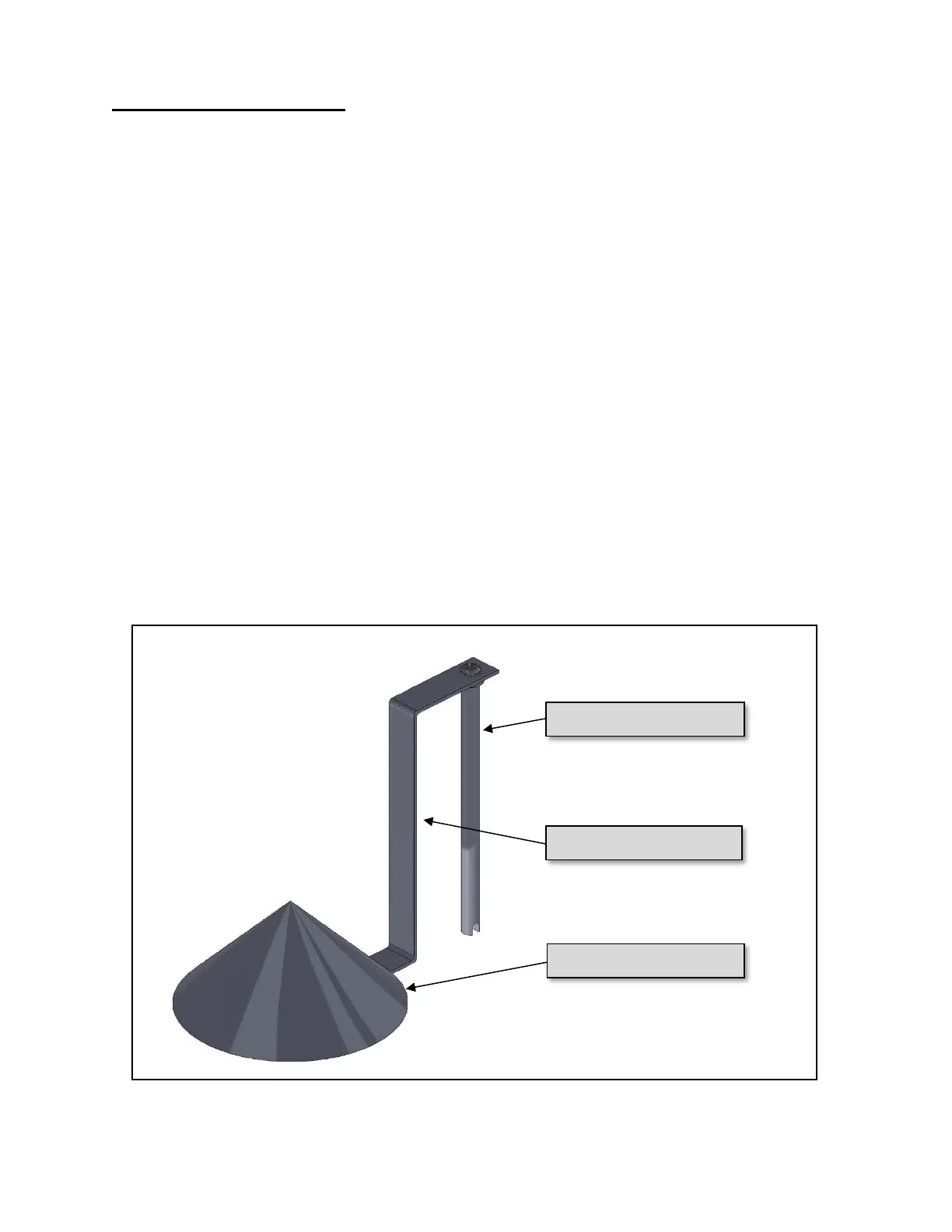3
Conical Target Installation
Tilt the test tank and begin filling with degassed water creating a minimal amount of
turbulence. Fill the tank 1/4” from the top with fresh degassed water. Disengage the
meter’s slide lock (if equipped; see Meter Layout section). Power on the UPM-DT-xPA
and allow the meter to zero. Submerge the conical target into the degassed water at an
angle to minimize disruption of the degassed water; See Figure 1 for conical target
assembly details. Remove the wetted conical target, then lower the conical target
support stem into the target support tube located behind the test tank, while
simultaneously placing the conical target into the tank; See Figure 2 for details. As the
conical target is submerged verify its surface is free of bubbles, including the bottom
surface. If bubbles exist gently wipe them away with your finger. Allow the conical
target support stem to lower completely. Gently tip the conical target assembly back
and forth and allow the target support stem to fully seat.
Figure 1. Conical Target Assembly