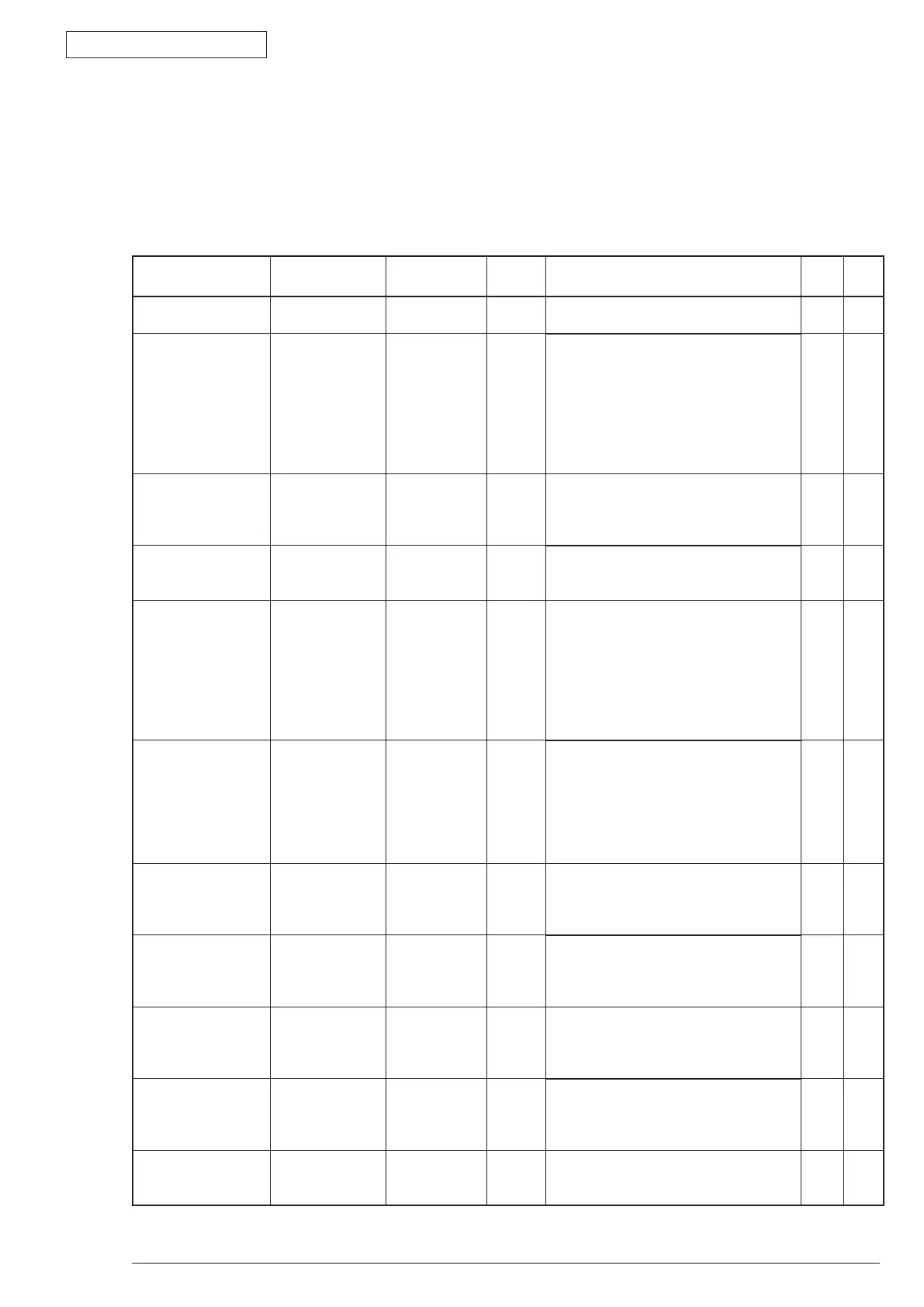4. ADJUSTMENT
43984801TH Rev.1
76 /
Oki Data CONFIDENTIAL
4.1.3 Engine maintenance mode
(1) To enter Engine maintenance mode, hold down the "MENU
▲
" and "MENU
▼
" button while turn on the
power switch. Select "ENGINE DIAG MODE".
(2) The function of this mode is selected from Menu.
(3) The release method of this mode is different by setting.
(4) The following content is included in Engine maintenance mode.
Category (1st Line)
(16 Characters)
Item (1st Line)
(16 Characters)
Value
(2nd Line)
Default Function Valid Save
- -
LED HEAD -16
-15~
~
-1
0
+1
~
+15
*
Set the drive time of LED Head.
- -
STRB TIM 0.50
0.54
0.42
0.46
*
Set by the relative value between
strobe at 600×1200DPI and strobe at
600×600DPI.
- -
OPT HEAD ODD/EVN
STEP3
*
In this printer, this setting is not used.
- -
PRINTPOS 0 mm
+0.5mm
~
+3.5mm
-4.0mm
~
-0.5mm
*
Set the start position of printing.
- -
LENSHIFT 0 mm
+0.5mm
~
+3.5mm
-4.0mm
~
-0.5mm
*
Set the offset of picture elastic (The
minor adjustment. of LSYNC cycle).
- -
DRUM CNT T nnnnnn
0
Drum Count Total Display
Display it on LCD about the total drum-
rotating count that is counted by the
engine part.
- -
DRUM CNT nnnnnn
0
Drum Count display
Display it on LCD about the drum-
rotating count from drum replacement
that is counted by the engine part.
- -
PAGE CNT nnnnnn
0
Page Count display
Display it on LCD about the total
printing page count that is counted by
the engine part.
- -
DOT CNT T nnnnnn
0
Page DotCount Total display
Display it on LCD about the printing
DotCount that is counted by the engine
part.
- -
DOT CNT nnnnnn
0
Page DotCount display
Display the DotCount from the new
toner cartridge installed till now
- -
