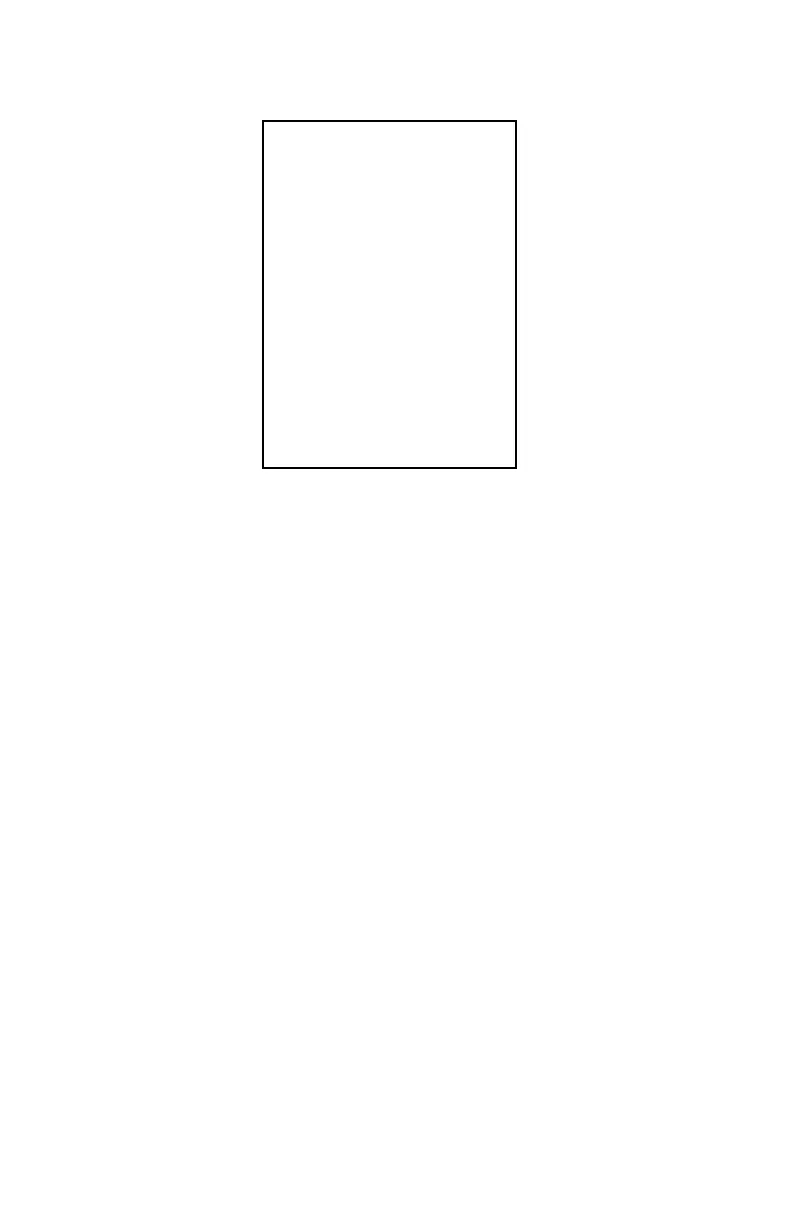B710, B720, B730 User’s Guide > 82
Watermark
A Watermark is faded text that appears in your choice of the
background of all pages or only the first page. Predefined COPY,
DRAFT, and CONFIDENTIAL watermarks are provided in the
driver. You can view these by clicking on their name in the
Watermark Pane of the Watermark Window. You can edit their
settings or the settings of any configured watermark by clicking
the Edit button.
Watermark
