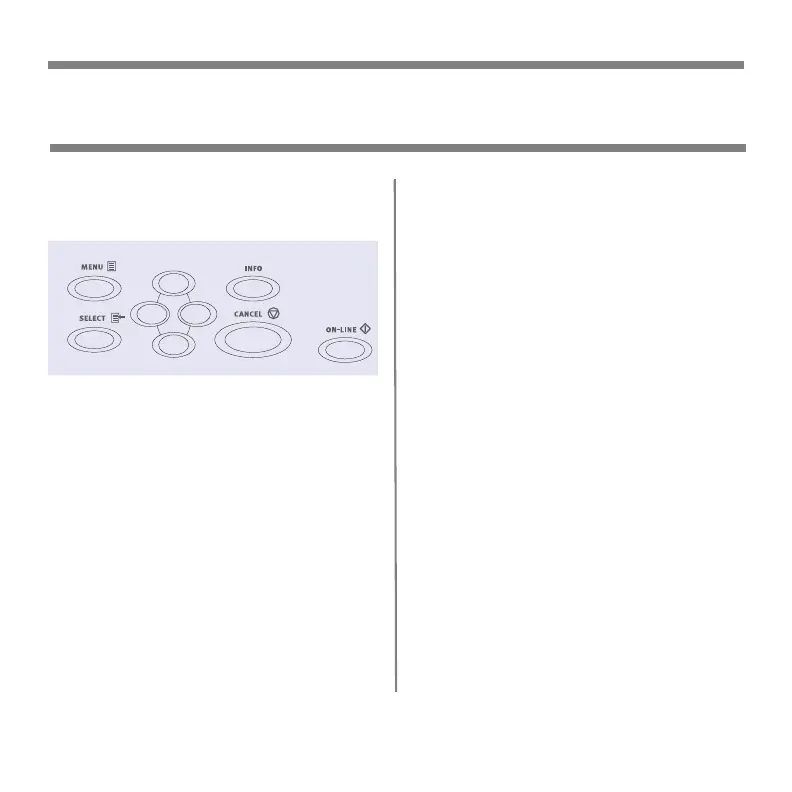9
How to Enter a Pin Number
at the Operator Panel
1. Press
Menu
. Press
Next
(
!
) until
the
Print Jobs
menu is displayed.
Press
Select
.
2. Press
Forward
(
#
). You are
prompted to enter a pin number.
3. Use
Next
(
!
) and
Previous
(
"
)
to specify the first digit in the pin
number, then press
Forward
(
#
)
to enter the digit.
4. Repeat step 3 until all digits are
entered. Press
Select
.
5. Press
Next
(
!
) until the
Print
Menu
is displayed. Press
Select
.
6. Press
Next
(
!
) until your
document is displayed. Press
Select
.
7. To print the document: Press
Next
(
!
) to specify the number of
copies. Press
Select
to print.
!
"
$#
Using the Printer Menu
Entering a Pin Number