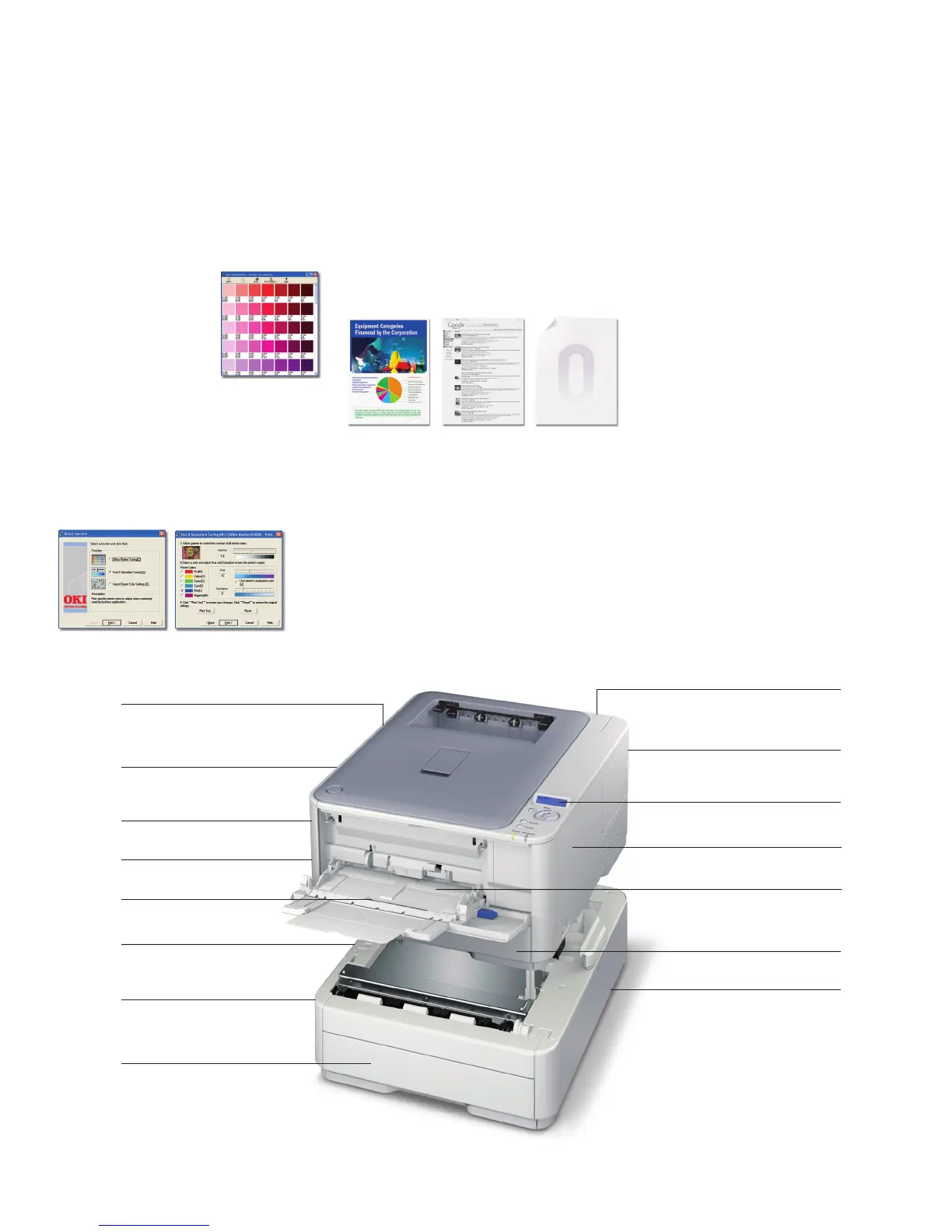Your best choice for superior color accuracy, a better
bottom line, and respect for the environment.
The C330dn Color printer from OKI Printing
Solutions deliver more than brilliant output
at exceptional speeds. It also offers a long
list of features that can improve your image,
profitability and peace of mind. Here are some
value-added examples:
Control the quality of your output
Color Swatch Easily match custom colors to the
color values on your C330dn
printer. Select a simple
swatch to print a basic set
of colors, then match the
values in your application.
Select a custom swatch and
set the Hue, Saturation and
Lightness to target your
custom color.
Color Correct Makes it easy to adjust colors
commonly found in applications like Microsoft
®
Word, Excel
®
and PowerPoint
®
. It also lets you
adjust the overall color of a print by controlling
the lightness, darkness and contrast of images,
and the intensity and lightness of the colors.
Control your printing costs
Color Access Policy Manager (CAPM) Lets you
control and monitor color usage by defining who
can print and what gets printed. Decide who and
what can print in color, in black & white or not at
all, making color printing cost-effective. Access
levels can be assigned by user name, PC/server
name, application, file name and web sites. Once
policies are configured, CAPM determines how
—or if—incoming jobs will print. All policies are
password-protected for added security.
Job Accounting Enables tracking of color and
mono printing costs, easy monitoring of printing
activity, and greater control of printer usage. It
generates reports for administrative, bill-back or
cost-accounting purposes. User permissions can
be assigned and are stored on the printer—not
on the network—so the system is totally secure.
Control your impact on the environment
The C330dn offers a number of environmentally
friendly features, including:
Automatic ECO Mode When you’re only printing a
few pages, the C330dn’s response is to enter this
energy-saving, performance-enhancing setting.
Same terrific output, lower power consumption.
Everybody wins.
Mono Resource-Print Mode Even when the
color toner runs out, you can still print needed
documents in crisp, clear black & white. Simply
cancel the original job and select this energy-
efficient mode in the printer driver.
One-piece image drum This long-lasting, user-
replaceable consumable remains friendly to your
budget while lowering the number of items to
dispose of or store.
“Clean hands” consumables Finely-engineered
individual toner cartridges and one-piece image
drum, with toner-trapping shutters, let you
change depleted supplies easily and without
any spills.
ENERGY STAR
®
compliance With its lower
power consumption and standard duplexing,
the C330dn meets the government’s standards
for energy efficiency.
HD Color Crisp, clear No printout
Printing Black & White permitted
THE C330dn AT A GLANCE
3,000-page CMY, 3,500-page Black
toner cartridges
2
Single Pass Color
™
digital technology
23 ppm color and 25 ppm
mono print speed
1
100-sheet multi-purpose tray
Network and USB 2.0 interfaces,
standard
530-sheet 2nd paper tray (optional)
128 MB standard memory, upgradable
to 640 MB max
16-character, 2-line backlit LCD
screen display
HD (High Definition) Color printing
technology
Prints on sheets up to 80 lb. cover
(220 gsm) and banners up to
8.5" x 47"
3
45,000 pages-per-month duty cycle
PCL
®
6 and PostScript
®
3
™
emulations
250-sheet paper tray, standard
1
Published performance results based on laboratory testing of
simplex (1-sided) print speed. Individual results may vary.
2
Printers ship with complete set of 1,000-page “starter”
toner cartridges.
3
Larger files may require additional memory.
Duplex (2-sided) printing, standard
Base printer model just 9.5" high