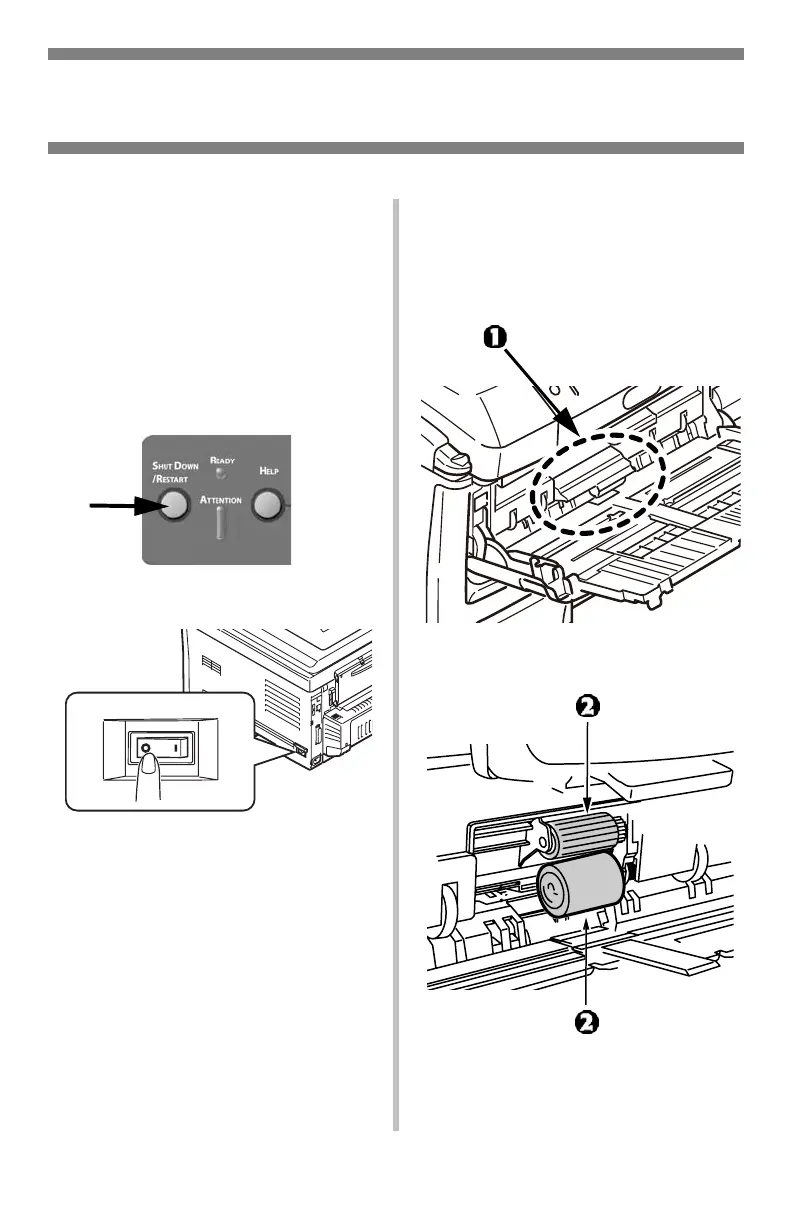104
•
Español
Mantenimiento (cont.)
Limpieza de los rodillos de alim. de la band. MU
1. Si la impresora tiene instalado
un disco duro, pulse y sostenga
el botón Shutdown/Reset
(Apagar/Reiniciar) del panel de
control durante 3 segundos y
espere a que aparezca el
mensaje que indica que puede
apagar la impresora. De lo
contrario proceda con el
siguiente paso.
2. Apague la impresora.
3. Reitre los medios de impresión
de la bandeja multiuso.
4. Levante la tapa de rodillos (1) y
limpie los dos rodillos de
alimentación de papel (2) con un
paño suave ligeramente
humedecido con agua.