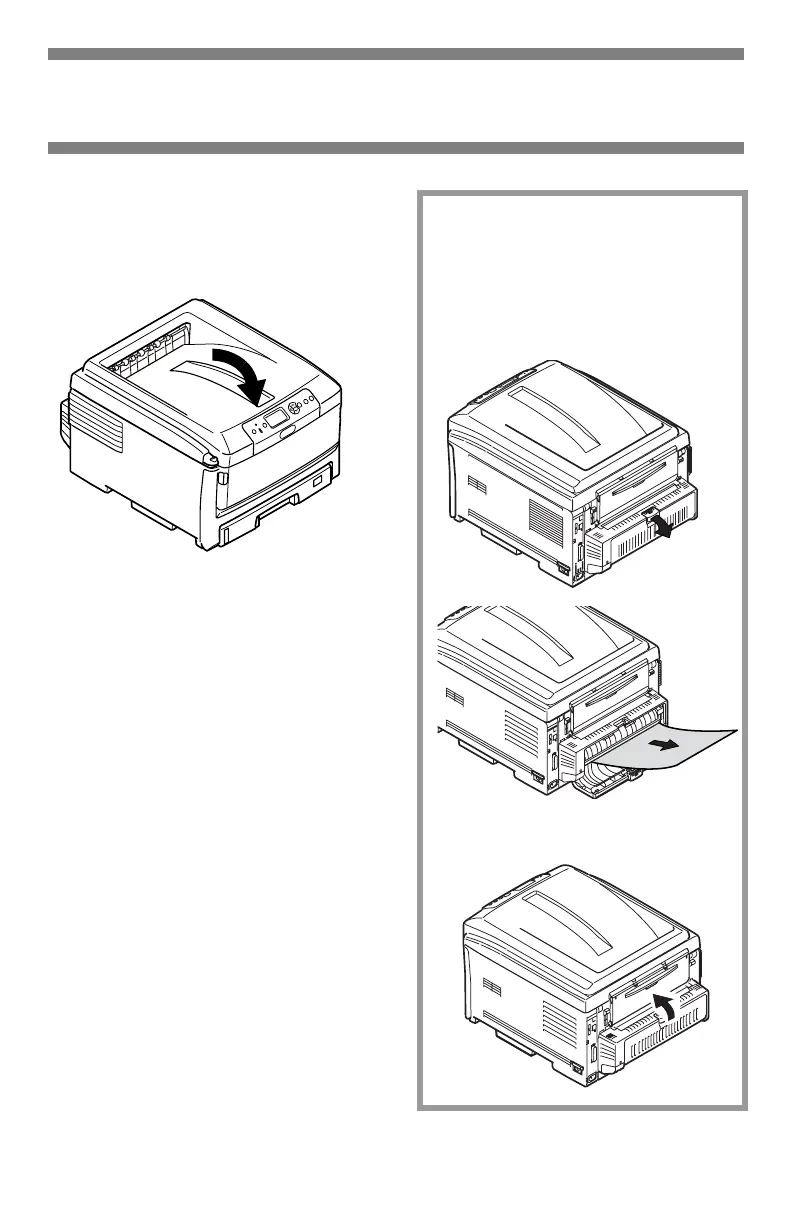56
•
Français
Suppression des bourrages (suite)
9.
Abaissez le capot de l'impri-
mante pour protéger les tam-
bours d'image de la lumière,
mais ne l’enclenchez pas
.
Si votre imprimante est dotée
de l'unité recto verso :
Appuyez sur le bouton d'ouver-
ture du capot de l’unité recto
verso, puis ouvrez le capot.
R
etirez les feuilles s’y trouvant
.
Fermez le capot.