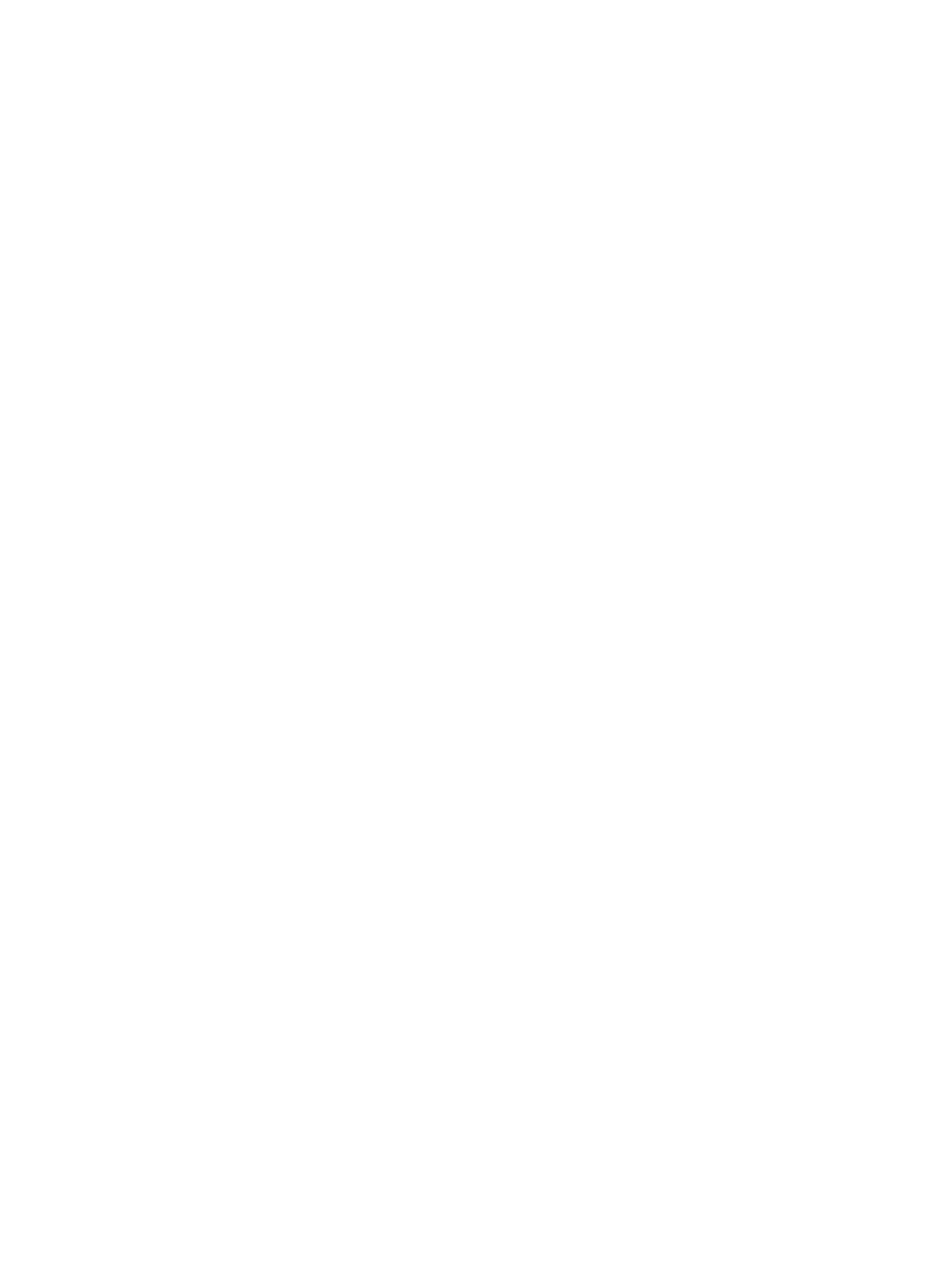Installation du matériel de mise à niveau offert en option > 89
Tiger (Mac OS X 10.4)
1. Ouvrez le dossier Print & Fax Preferences [Préférences impression et télécopie]
de Mac OS X.
2. Vérifiez que l'imprimante est sélectionnée.
3. Cliquez sur Printer Setup... [Configuration de l'imprimante...].
4. Sélectionnez le menu et choisissez Installable Options... [Options installables...].
5. Sélectionnez toute option pertinente au matériel installé, puis cliquez sur Apply
Changes... [Appliquer les changements...].
Panther (Mac OS X 10.3)
1. Ouvrez le dossier Print & Fax Preferences [Préférences impression et télécopie]
de Mac OS X.
2. Select Printing [Impression].
3. Sélectionnez Set Up Printers... [Configurer les imprimantes...].
4. Veillez à sélectionner l'imprimante, puis choisissez Show Info... [Afficher info...].
5. Sélectionnez le menu et choisissez Installable Options... [Options installables...].
6. Sélectionnez toute option pertinente au matériel installé, puis cliquez sur Apply
Changes [Appliquer les changements].