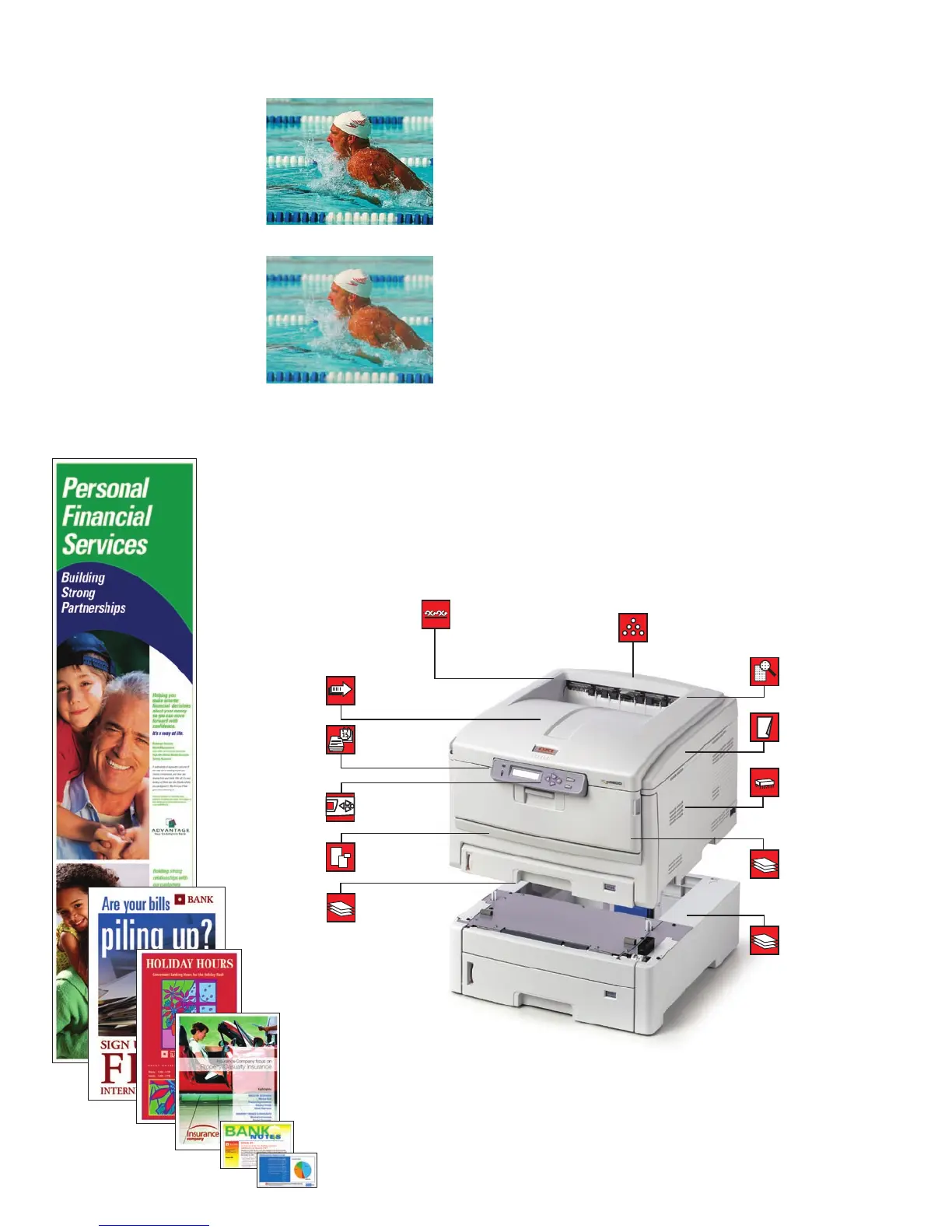Take control of your color output, security, and bottom line.
Without HD Color technology
With HD Color technology
C8800 Series Digital Color printers
from OKI Printing Solutions deliver
brilliant output at high speeds.
They also give you control—over the
quality of your output, the degree of
your security, and the extent of your
printing costs. Here are some value-
added examples:
Unique HD (High Definition) Color
technology – For print quality that
visibly enhances your documents,
HD Color technology combines OKI
Printing Solutions multilevel LED
printheads and unique microfine
toner with 1200 x 600 dpi resolution
to provide greater depth of detail and
color, and a high gloss finish, even
on ordinary office paper.
C8800 Series models
equipped with the 40 GB
hard disk drive option provide
enhanced security features
that include:
Encrypted Secure Print
1
• 256-Bit Encryption
–
Enables secure passage
of sensitive documents
from PC to printer, with
processing and output
requiring PIN identification.
• Job Timeout
– If not
retrieved within a certain
time (pre-set by the user),
the document is sanitized
(cleared) from the hard
disk drive.
• MAC Validation
– The Message
Authentication Code (MAC) is PC-encrypted
into a document’s printing data to prevent
the file from being tampered with after it is
sent to the printer. The printer reads the code
and, if it detects any alterations to the file,
issues a warning and cancels the job.
• Secure Erase
– Ordinarily, simply deleting
a document leaves traces of the contents
on a printer’s hard drive. This feature totally
removes the document from the hard disk
drive, erasing all vestiges of a sensitive file
or, if desired, sanitizing the entire disk drive.
Better printer management leads to a better
bottom line. OKI Printing Solutions helps
you with:
• PrintSuperVision – Allows IT support staff
to monitor all business printers within
the firewall, regardless of printer make.
Enables access to networked printer data
for monitoring, reporting and managing
networked printers in real-time. The user
interface is via standard web browsers and
no additional software is required.
• Job Accounting
– Enables tracking of
color and monochrome printing costs,
easy monitoring of printing activity, and
greater control of printer usage. It generates
reports for administrative, bill-back or cost-
accounting purposes. User permissions
can be assigned and are stored on the
printer—not on the network—so the system
is totally secure.
High-capacity standard toner
cartridges: rated at 6,000 pages for
Cyan, Magenta, Yellow and Black
3
Single Pass Color
™
technology
with straight-through paper path
delivers high speed and reliability
Printing speed at up to 26 ppm in
color, 32 ppm in black & white
2
High reliability:
75,000-page per
month duty cycle
LCD screen display
300-sheet paper tray
1200 x 600 dpi print resolution
and HD Color technology
Models available with duplex
(2-sided) printing capability,
standard or optional
256 MB memory standard;
increases to 768 MB max
100-sheet multi-purpose tray
530-sheet 2nd paper tray,
available standard or optional
Wide range of
media handling
THE C8800 SERIES AT A GLANCE
11.6" x 47.24"
Banner
11" x 17"
Tabloid
8.5" x 14"
Legal
8.5" x 11"
Letter
4" x 6"
3" x 5"
1
Requires hard disk drive option.
2
Published performance results based on laboratory testing.
Individual results may vary.
3
5% coverage on letter-size page.
UNMATCHED MEDIA FLEXIBILITY