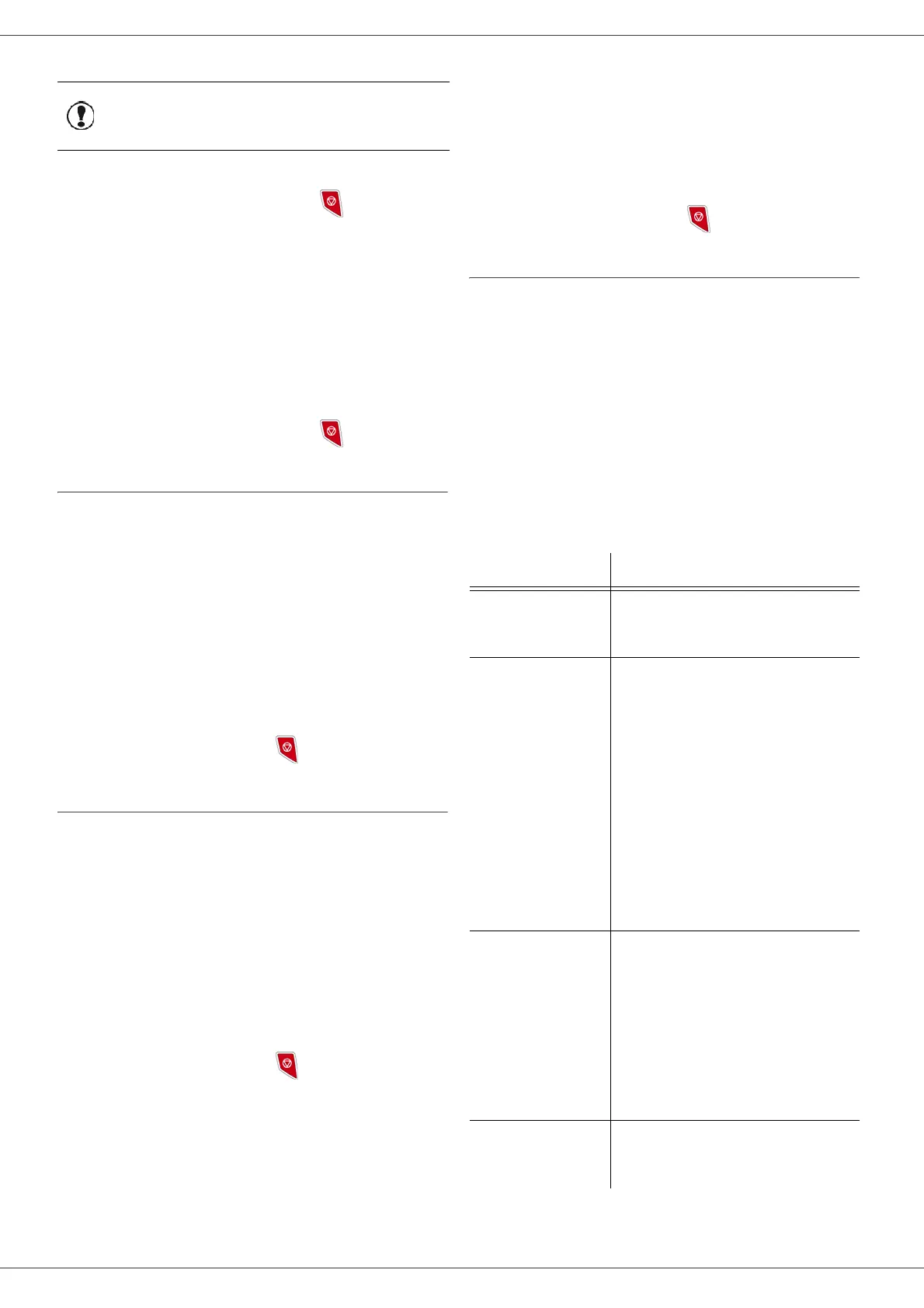MB290
- 38 -
Parameters/Setup
confirm with OK.
3 Enter again your lock code (4 digits) with the
keyboard, confirm with OK.
4 Quit this menu by pressing the button.
To access the Fax server settings locking menu:
!8332- ADVANCED FCT / FAX SERVER / LOCK /
LOCK ACCESS
1 Press !, enter 8332 using the keypad.
2 Enter the four-digit locking code with the keypad.
3 Press OK to confirm.
4 With the buttons ! or ", choose ON and confirm
with OK.
5 Quit this menu by pressing the button.
Adjust to page
This menu allows you to print out received faxes
automatically adjusting them to the page format.
Received faxes are then automatically reduced or
enlarged to fit the page format which is used on the
machine.
To turn adjust to page mode on:
!245 - SETUP / RECEPTION / ADJUST PAGE
1 Press !, enter 245 using the keypad.
2 Select the option ON or OFF and confirm with OK.
3 To exit this menu, press .
Received faxes reduction mode
This menu allows you to reduce received faxes for
printing. This adjustment can be automatic or manual.
Automatic mode:
This mode automatically resizes received faxes.
To set automatic mode:
!246 - SETUP / RECEPTION / REDUCTION
1 Press !, enter 246 using the keypad.
2 Select AUTOMATIC and confirm with OK.
3 To exit this menu, press .
Manual mode:
The machine proposes a 70 to 100 % reduction. Outside
these values, the machine beeps for error. This fixed
reduction will be used when printing received documents,
regardless of the used paper format.
To set the manual mode:
!246 - SETUP / RECEPTION / REDUCTION
1 Press !, enter 246 using the keypad.
2 Select FIXED and confirm with OK.
3 Enter the reduction value (between 70 and 100)
and confirm with OK.
4 To exit this menu, press .
Technical Parameters
As delivered your machine is preset by default. However,
you may adjust it to meet your requirements by resetting
the technical parameters.
To set the technical parameters:
!29 - SETUP / TECHNICALS
1 Press !, enter 29 using the keypad.
2 Select the desired parameter and confirm with OK.
3 With the keys ! or ", modify the parameter
settings by following the table below and press OK.
Important
If a code is already registered, enter
the old code before typing the new
one.
Parameter Signification
1 - Scanning mode
Default value of the scan mode
resolution for the documents to be
transmitted.
2 - TX header
Important: this parameter is by
default activated on the US model
and cannot be modified.
If this parameter is on, your header
will appear on all documents sent
to your subscribers with your
name, number, date and number
of pages.
Warning: If you send a fax from
the document loader, the
transmission header will not
appear on the document your
correspondent receives.
3 - TX speed
Transmission speed for outgoing
documents.
For a quality telephone line
(compatible, no echo),
communications occur at
maximum speed.
However, it may be necessary to
restrict the transmission speed for
some calls.
4 - Echo protect
If this parameter is on, the on-line
echo will be reduced during long
distance calls.
