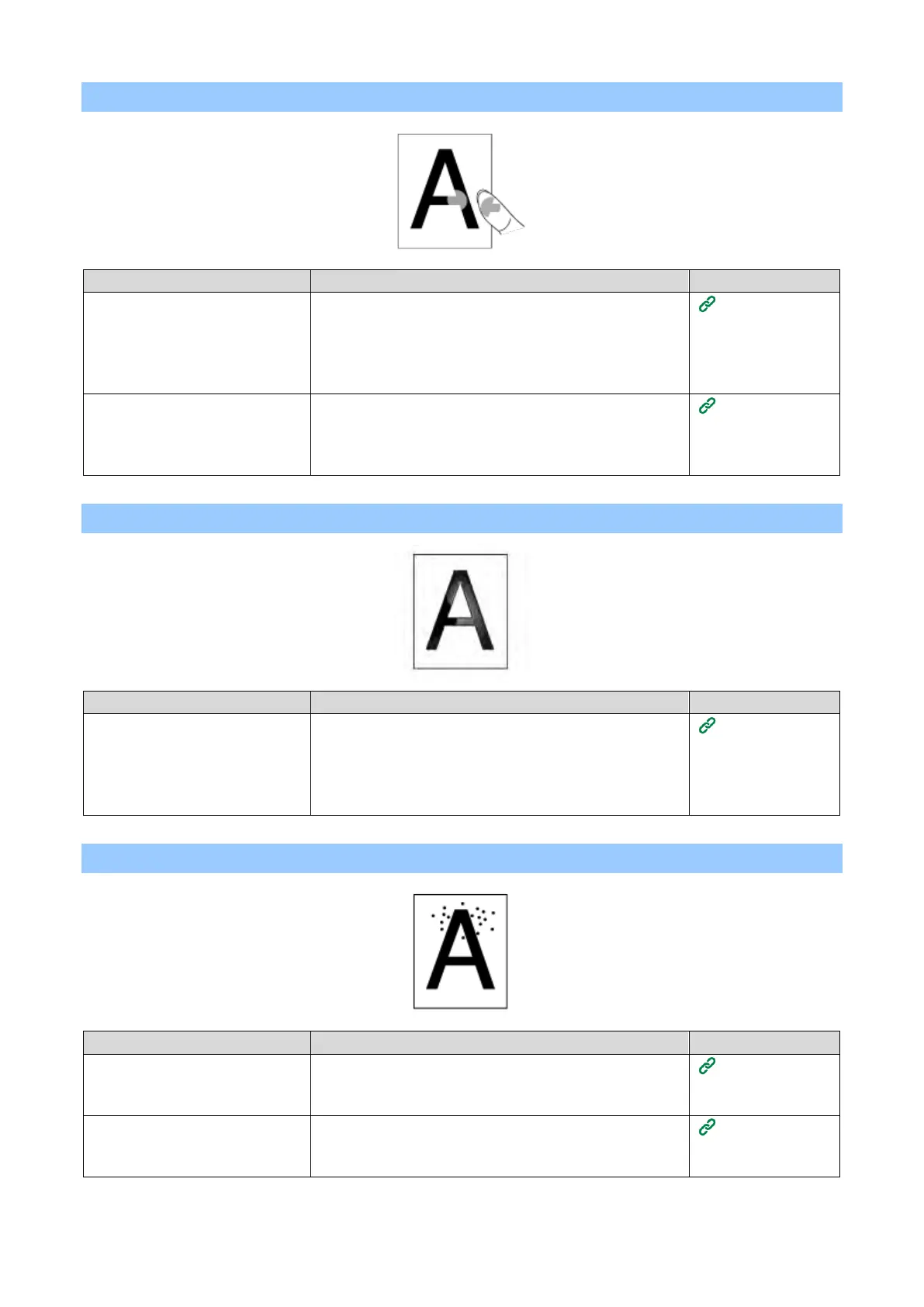Troubleshooting
- 369 -
Toner comes off when rubbed
Cause Solution Reference
The media weight is set
incorrectly.
Press the scroll buttons on the operator panel several times
to select the paper tray you are using from [Menus] - [Tray
Configuration], and set an appropriate value for [Media
Weight]. Or, change [Media Weight] to a thicker value than
Setting paper
information on
the operator
Recycled paper is used. Press the scroll buttons on the operator panel several times
to select the paper tray you are using from [Menus] - [Tray
Configuration], and set a thicker value for [Media Weight].
Setting paper
information on
the operator
Uneven Gloss
The media weight is set
incorrectly.
Press the scroll buttons on the operator panel several times
to select the paper tray you are using from [Menus] - [Tray
Configuration], and set an appropriate value for [Media
Weight]. Or, change [Media Weight] to a thicker value than
Setting paper
information on
the operator
Point stains appear
The paper is not supported. Use recommended paper.
If the paper has a lot of paper dust, load the paper after
Applicable
If the intervals are approx. 75 mm,
the green tube of the image drum
If the image drum is scratched, replace it with a new one.
Replacing the
image
