
Do you have a question about the Olympus 550WP - Stylus Digital Camera and is the answer not in the manual?
| Brand | Olympus |
|---|---|
| Model | 550WP - Stylus Digital Camera |
| Category | Digital Camera |
| Language | English |
Guide to capturing and reviewing photos and videos.
Navigate and operate camera settings via the menu interface.
Access frequent shooting functions directly via dedicated buttons.
Settings for adjusting camera configuration during shooting modes.
Explains the information shown on the monitor during still image capture.
Shows information displayed on the monitor during image playback.
How to charge the camera battery using the provided charger.
Steps to insert the battery and xD-Picture Card into the camera.
How to configure the camera's date and time settings.
How to take photos using the camera's automatic settings in P mode.
Instructions on how to record video clips, including audio.
How to browse captured still images and the index view.
Steps to delete individual images from the camera.
Camera automatically selects the best shooting mode for the scene.
Reduces blur caused by camera shake for sharper images.
Select scene modes for optimized shooting conditions.
How to record video clips, including audio.
Adjusts focal length for framing shots, with optical and digital zoom.
Fine-tune image brightness for desired exposure, especially in challenging lighting.
Select flash settings to suit lighting conditions and desired image effects.
Quickly select images in index view or check details with magnified view.
Choose image size and compression for optimal results based on use.
Adjust white balance for accurate color reproduction in various lighting conditions.
Automatically detect and focus on human faces for portraits.
Control image sensor sensitivity to light, affecting noise and shutter speed.
Select different shooting modes like P, AUTO, SCN, and Video.
Select and delete individual images or all images at once.
Erase all images from internal memory or card.
Print images directly from camera to PictBridge-compatible printers.
Steps to connect the camera to a PC for data transfer.
Solutions for common camera problems like battery, display, or button issues.
Explains common error messages and their remedies.
Techniques for focusing on subjects not in the center or in challenging conditions.
Achieve correct exposure by adjusting brightness, flash, and exposure compensation.
Important warnings about battery handling, charging, and disposal.
Detailed safety measures for handling camera batteries.
Important warnings regarding electrical hazards and product safety.
Precautions for handling the camera safely, especially around flammable gases or children.
Warnings about operating the camera in extreme temperatures, humidity, or dusty conditions.
Details on waterproof capabilities, limitations, and care.
General advice on reading manuals, cleaning, accessories, and usage environment.


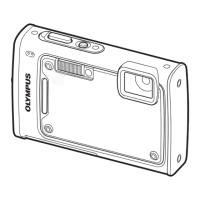









