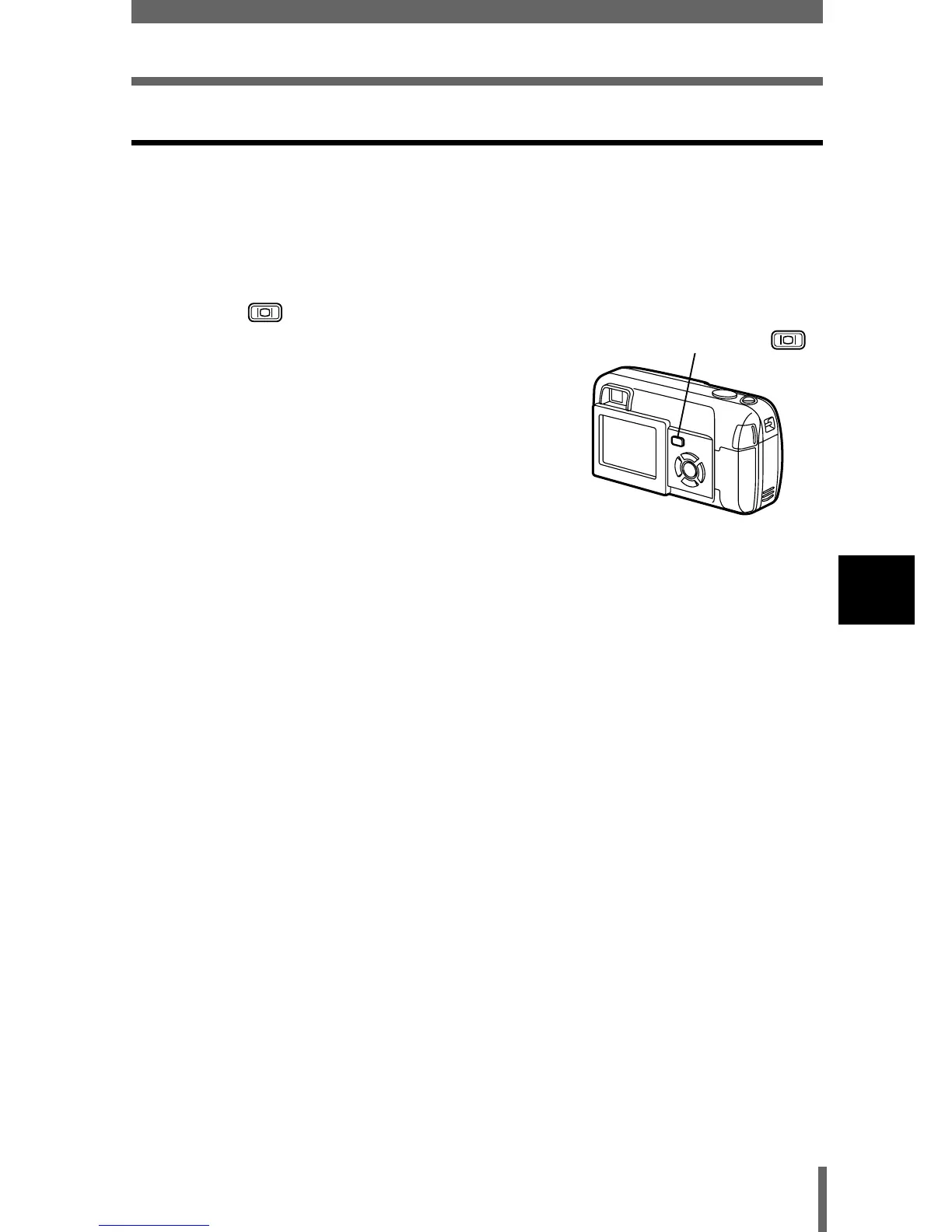79
Viewing still pictures
5
Playback
QUICK VIEW
This function lets you play back pictures while the camera is in the shooting
mode. This is useful when you want to check shooting results and resume
shooting quickly.
Functions available in normal playback mode are also available in Quick
View.
1 Press (QUICK VIEW) twice
quickly (doubleclick) while in the
shooting mode.
• The camera immediately enters the
playback mode and displays the last
picture taken. (Single-frame playback)
2 Press the shutter button halfway to
return to the shooting mode.
• The camera returns to shooting mode, and is ready to take pictures.
• Press the shutter button all the way (fully) to return to the shooting
mode and take a picture immediattely.
Monitor button
(QUICK VIEW )
