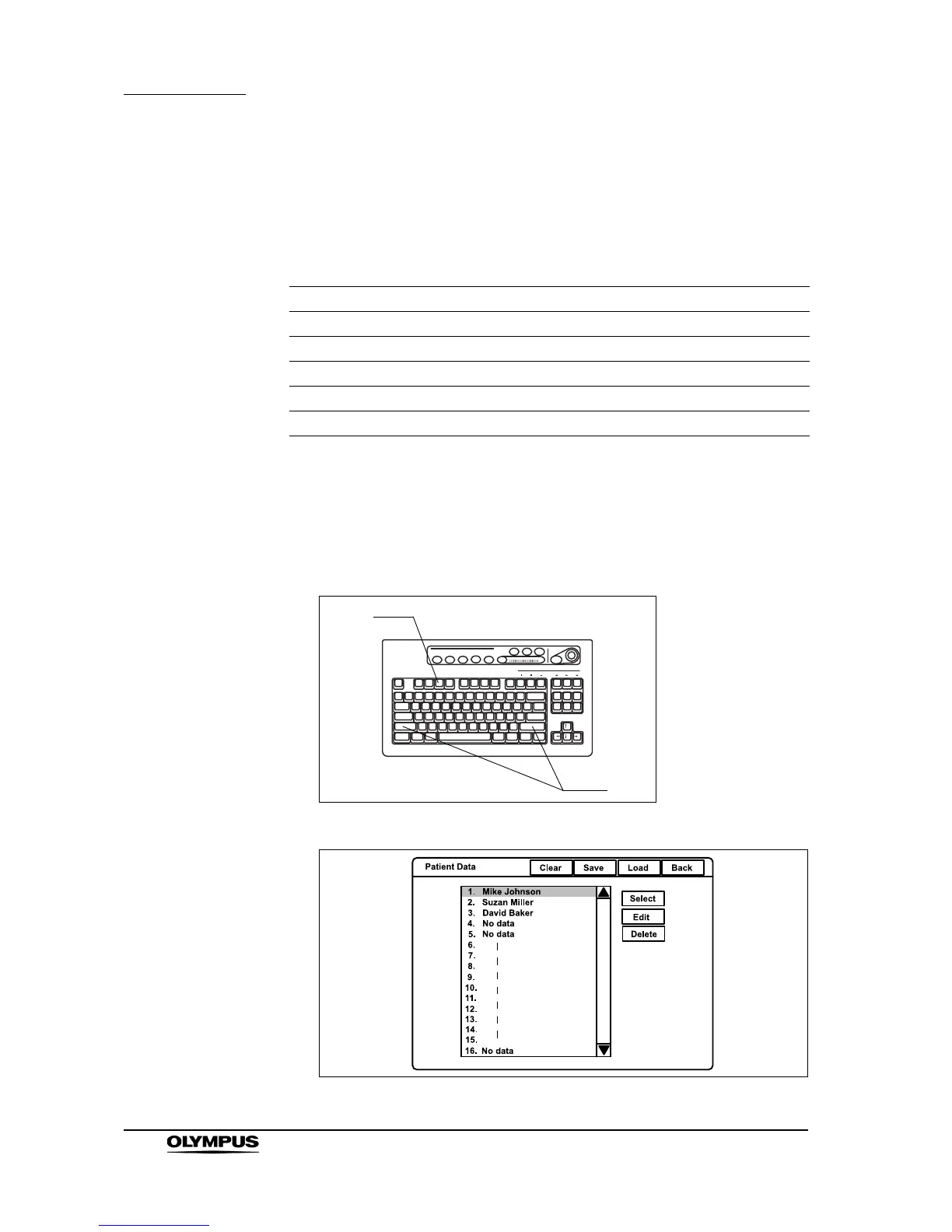136
Chapter 5 Functions
EVIS EXERA II VIDEO SYSTEM CENTER CV-180
5.6 Pre-entry of patient data
In the patient menu, patient data can be entered in the video system center prior
to examination and called up before the examination. The following patient data
for up to 40 patients can be entered in advance.
Basic operation in the patient menu
1.
Press the “Shift” and “F3” keys together. The “Patient Data” menu appears
on the monitor (see Figure 5.84).
Figure 5.83
Figure 5.84
ID Max. 15 alphanumeric and symbol characters
Name Max. 20 alphanumeric and symbol characters
Sex M or F
D.O.B. Max. 8 alphanumeric and symbol characters
Age Max. 3 numeric characters
Physician name Max. 20 alphanumeric and symbol characters
Table 5.16
