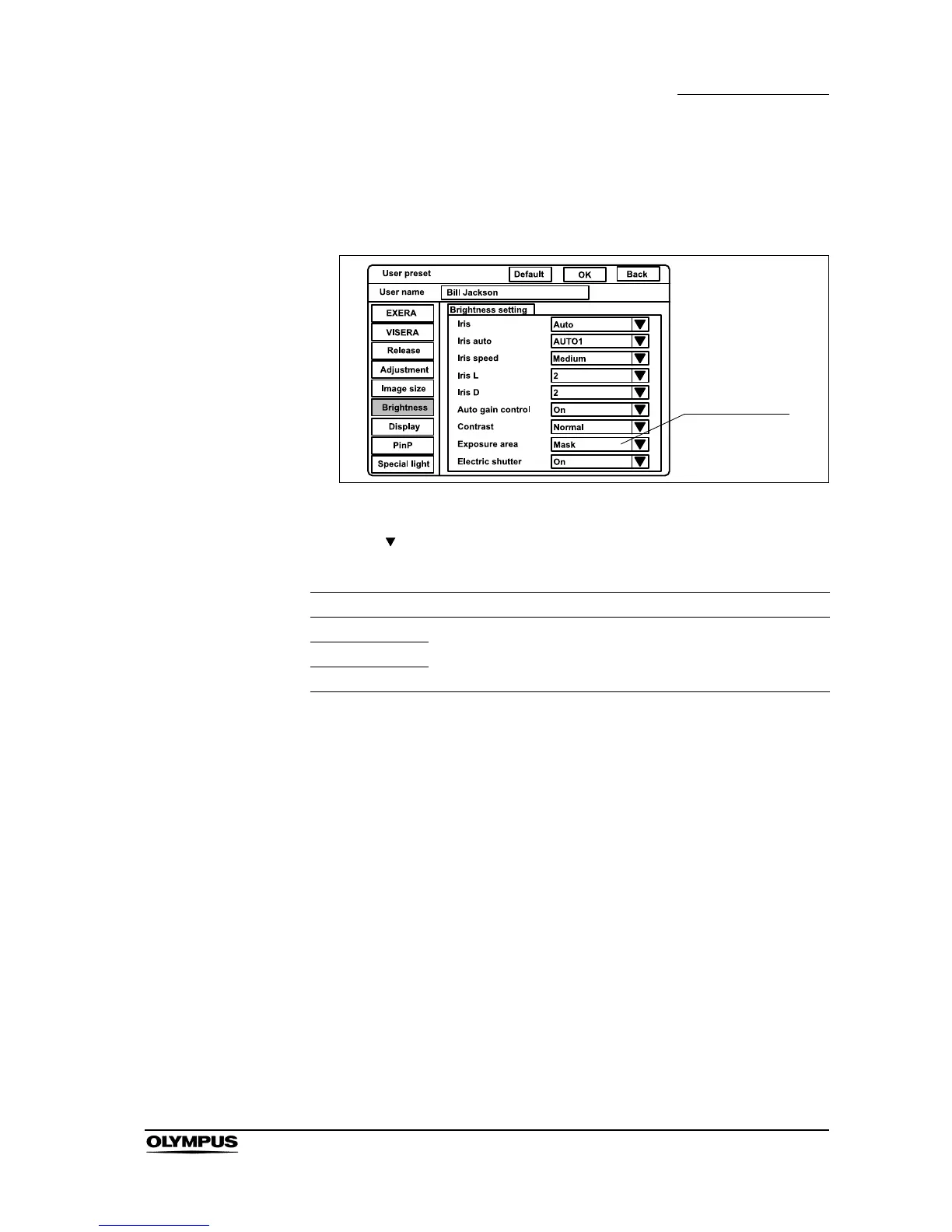Chapter 9 Function setup
239
EVIS EXERA II VIDEO SYSTEM CENTER CV-180
Exposure area
This menu sets the exposure area for endoscopes of “Scope B”, “Scope C” and
“Scope D” in see Table 9.33 on page 233.
Figure 9.29
1. Click “ ” of “Exposure area” (see Figure 9.29). The exposure areas
appear in the pull-down menu.
2. Click the desired exposure area. The selected exposure area is displayed.
Setting value Explanation
Mask
See Table 9.32 on page 232.Center
Full
Table 9.41
