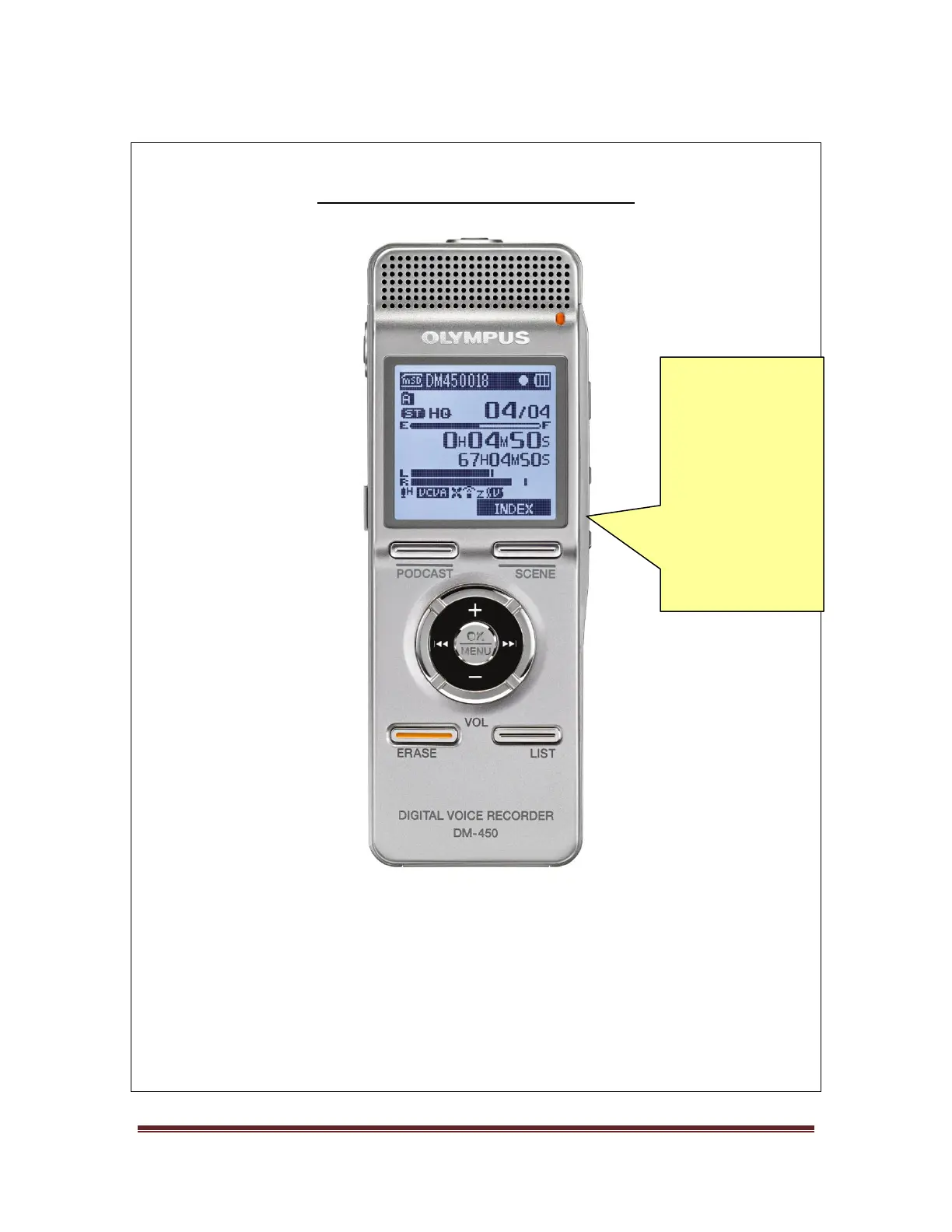Using a Digital Voice Recorder Page 2
To turn on the voice recorder
*To turn the voice recorder off, pull down the “hold” button on
the side in the direction of the arrow.
*The hold function also lets you lock the digital voice recorder, so
that all the buttons are disabled.
This is useful if you are carrying the recorder while recording.
Pull down
the “hold”
button on
the side in
the
direction of
the arrow.
