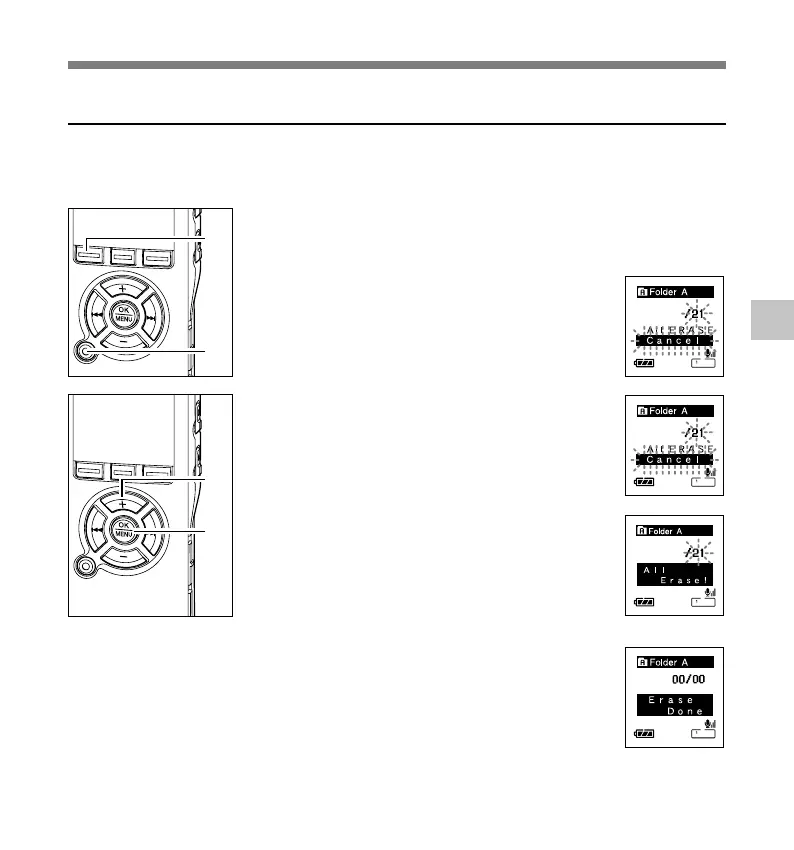71
4
1
2
4
3
{
Erasing
Erasing
Erase All Files from a Folder
All files in a folder can be erased simultaneously.
The locked files (☞ P75) and the files set to read-only on the PC will not be erased.
1
Press the FOLDER button to select
the folder in which you want to erase
all files.
2
Press the ERASE button twice.
The [Cancel] indicator flashes.
3
Press the + button to choose [All
Erase].
4
Press the OK button.
The display changes to [All Erase!] and
erasing will start.
[Erase Done] is displayed when the files are
erased. The locked files and read-only files are
reassigned the file numbers in ascending order,
starting from [1].
