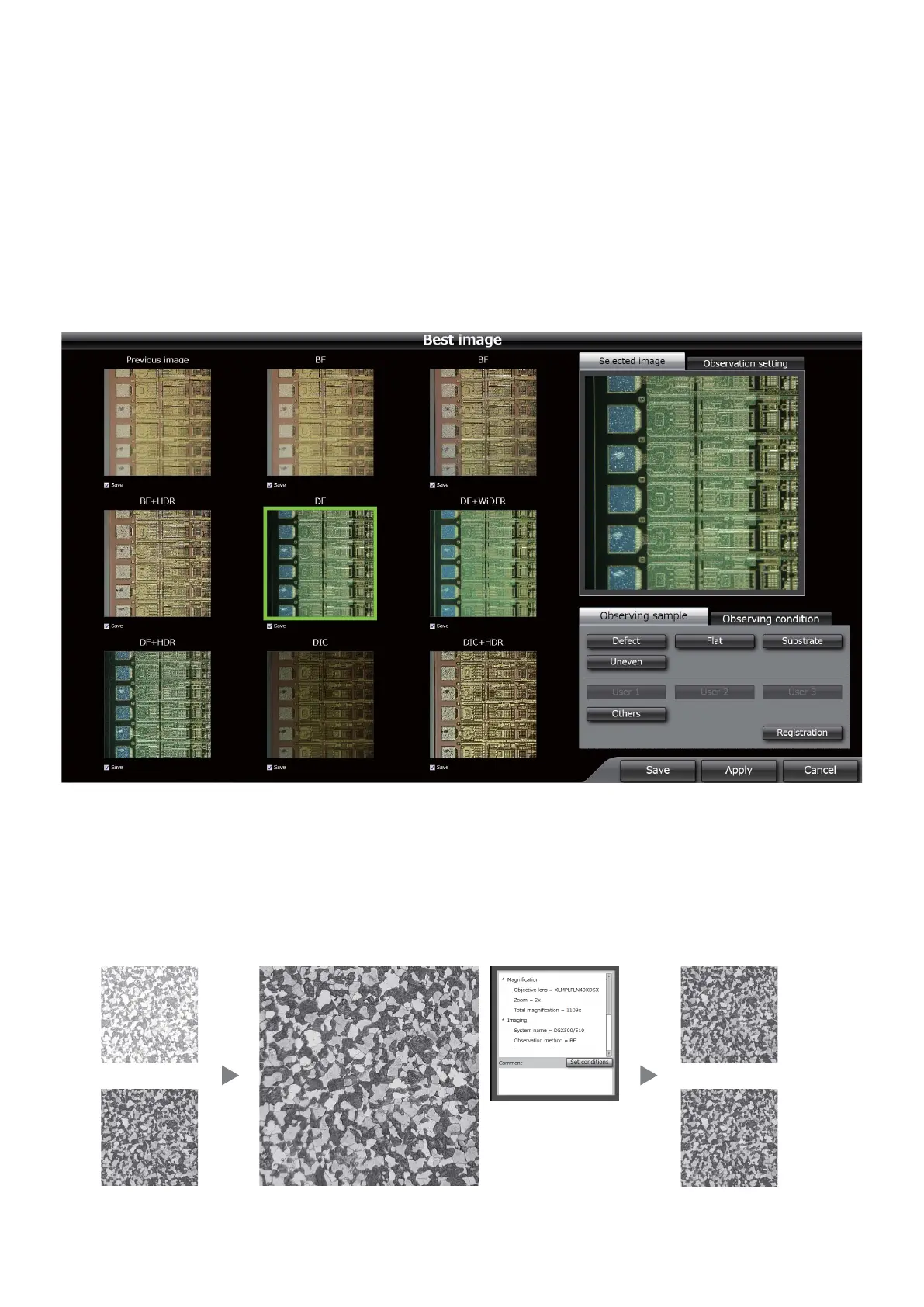8
Anyone Can Make Observations in Optimum Conditions
Best Image Function Ensures Optimal Performance from Any Operator
Operate the system by simply choosing the image that works best — the DSX510 will set all the necessary parameters to achieve that
image. The Best image function ensures optimal images, whether looking for defects, uneven surfaces, or foreign objects. With Best
image, anyone can operate the system — beginner to expert — and it can be customized for each operator.
Best image
The mechanisms of DSX510 fully digitalized so that every image taken or saved has the conditions it was taken under recorded with
the image. If an image is captured with the DSX510, the operator can retrieve the conditions of capture from the image data with one
click, enabling additional observations under the same conditions and settings.
Repeatability: Easily Recall Any Inspection (Observation) Setting
Operator A
Operator B
Ferrite (Martensite)
The obtained image will be the same
every time without being infl uenced by
the operator or the operating method
Operator A
Operator B
DSX enables image data to be saved together
with the conditions under which it was captured
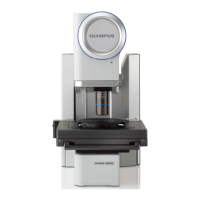