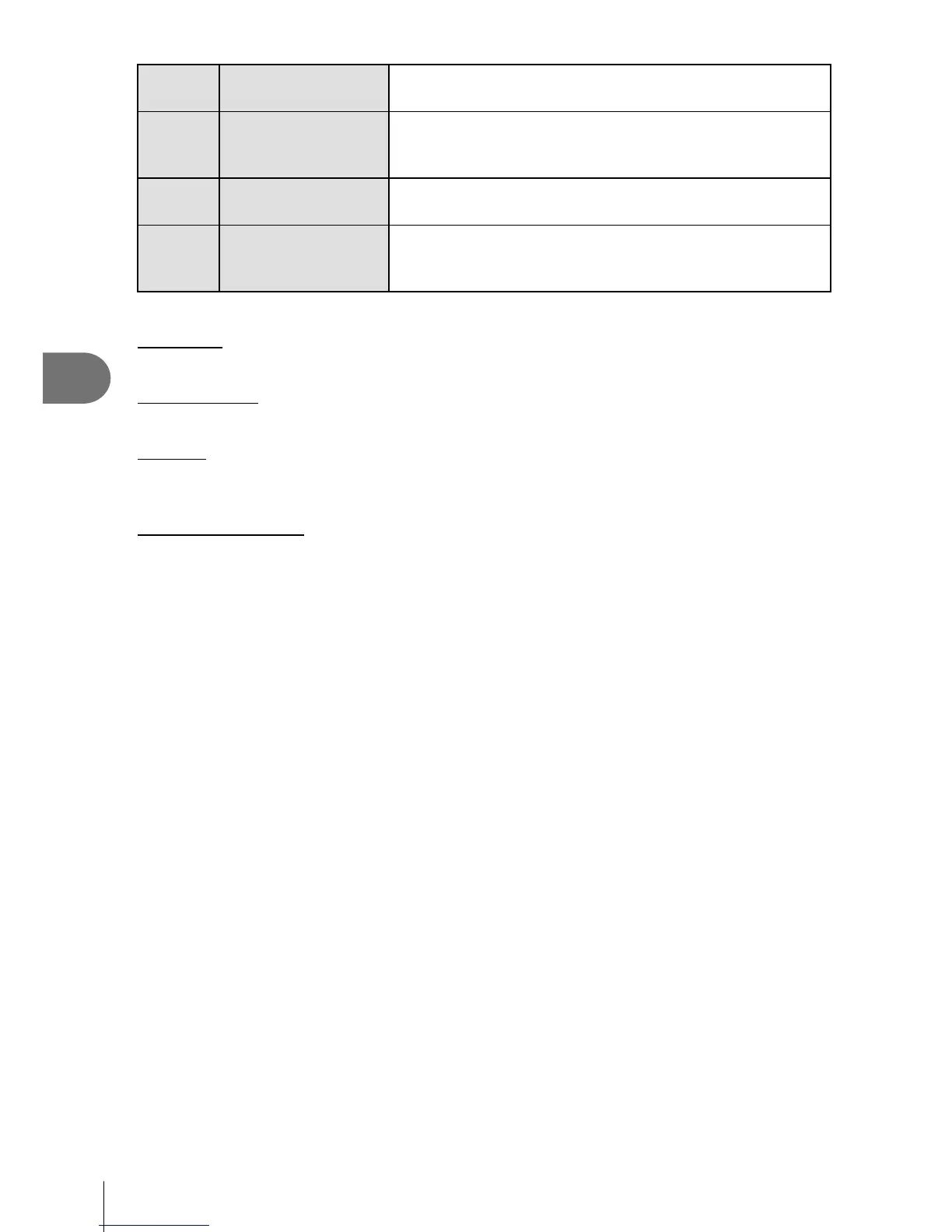44
EN
Basic operations
5
U
Multi Echo
Apply an after-image effect. After-images will appear
behind moving objects.
T
One Shot Echo
An after-image will appear for a short time after you press
the button. The after-image will disappear automatically
after a while.
W
Art Fade
Film with the selected picture mode effect. The fade
effect is applied to the transition between scenes.
X
Movie Tele-
converter
Zoom in on an area of the image without using the lens
zoom. Zoom in on the selected position of the image
even while the camera is kept fi xed.
Multi Echo
Touch the icon to apply the effect. Touch again to cancel the effect.
One Shot Echo
Each touch of the icon adds to the effect.
Art Fade
Touch the icon. Touch the picture mode you wish to use. The effect will be applied when you
release your fi nger.
Movie Tele-converter
1
Touch the icon to display the zoom frame.
• You can change the position of the zoom frame by touching the screen or using
FGHI.
• Press and hold Q to return the zoom frame to a central position.
2
Touch M or press the Fn2 button to zoom in on the area in the zoom
frame.
• Touch N or press the Fn2 button to return to the zoom frame display.
3
Touch O or press Q to cancel the zoom frame and exit Movie tele-
converter mode.
# Cautions
• The frame rate will drop slightly during recording.
• The 2 effects cannot be applied simultaneously.
• Use a memory card with an SD speed class of 6 or better. Movie recording may end
unexpectedly if a slower card is used.
• When mode1 has been set for taking photographs during movie recording (P. 22, 27, 96), you
cannot take photographs while using movie effects.
• [e-Portrait], [Diorama] and [Color Creator] cannot be used at the same time as Art Fade.
• Movie Tele-converter cannot be used when [Picture Mode] is set to [ART].
• The sound of touch operations and button operations may be recorded.
