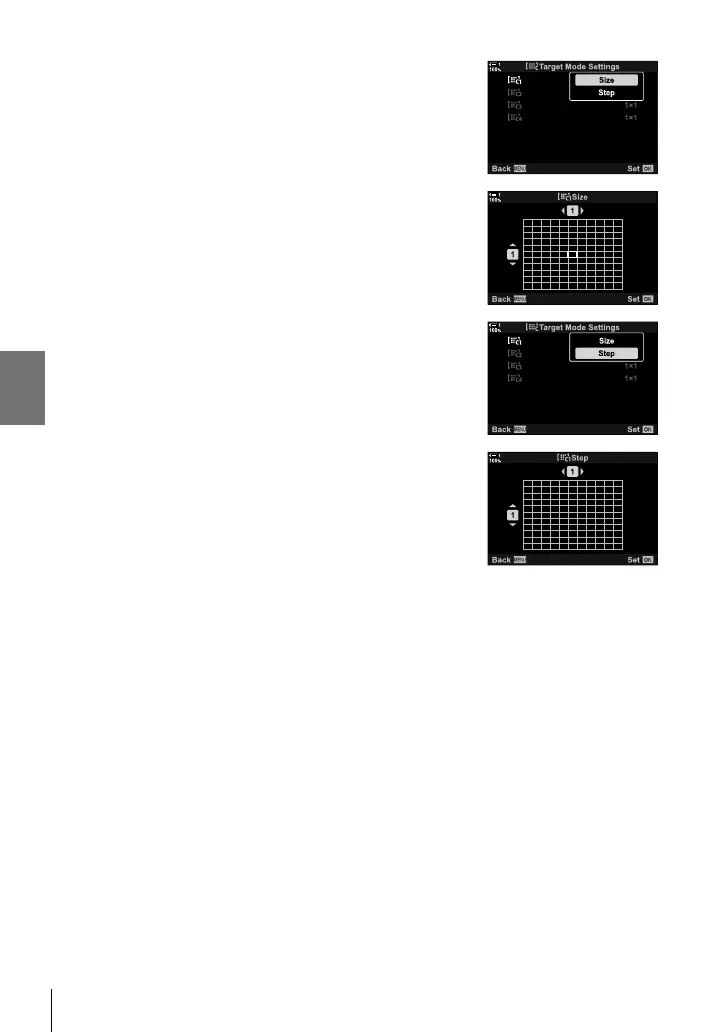K 2-9 Focus
5 Choose the size of the AF target.
• Highlight [Size] using the FG buttons and press the
OK button.
• Use the HI buttons or the front dial to choose the
horizontal size and the FG buttons or the rear dial to
choose the vertical size.
• To exit without saving changes, press the MENU button.
• After choosing a size, press the OK to return to the
custom target options for the selected group.
6 Choose the step size.
• Highlight [Step] using the FG buttons and press the
OK button.
• Use the HI buttons or the front dial to choose the
horizontal step size and the FG buttons or the rear dial
to choose the vertical step size.
• To exit without saving changes, press the MENU button.
• Press the OK button when settings are complete.
• To save additional combinations, repeat Steps 4–6.
7 Press the MENU button repeatedly to exit the
menus.
• At default settings, the custom target is not displayed. Display can be enabled using
[KNMode Settings] (P. 485).
• To use the custom target, select it in the AF-target mode selection display. g [AF Target
Mode] (P. 120)
%
• AF-target settings for [C-AF] can be set separately for each custom target. g [K C-AF
Center Start] (P. 147), [K C-AF Center Priority] (P. 148)
126
EN
2
