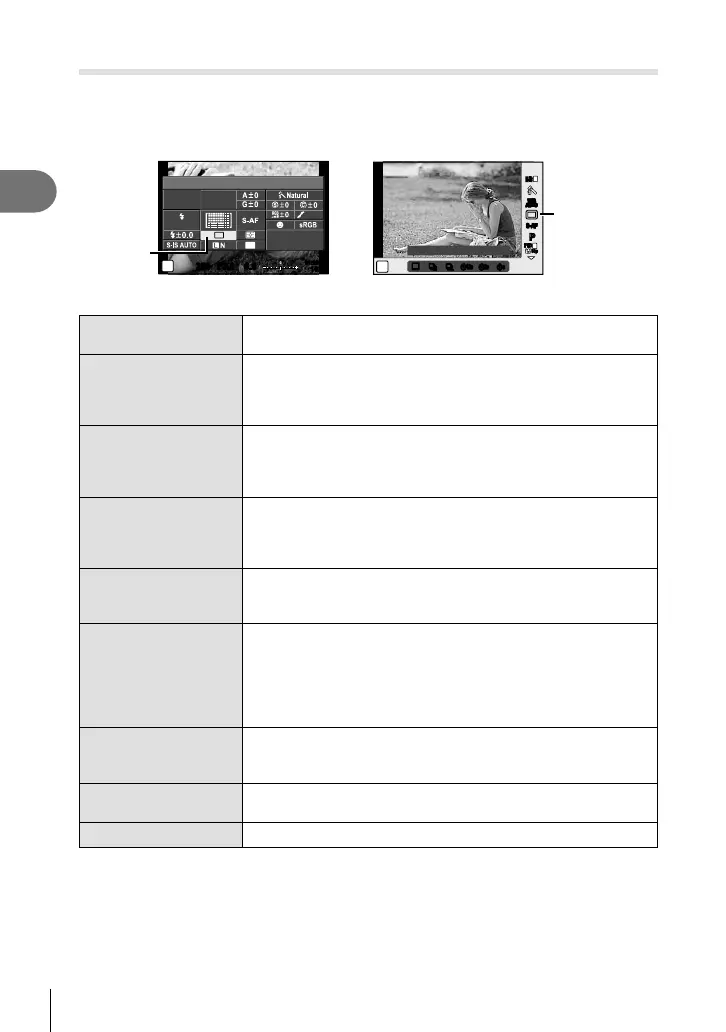58
EN
Shooting
2
Sequential shooting/using the self timer
Keep the shutter button pressed all the way down to take a series of photos.
Alternatively, you can take pictures using the self timer.
1
Press the Q button to select j/Y (sequential shooting/self timer).
n
Single
WB
AUTO
WBWBWB
AUTOAUTOAUTO
oo
TT
SS
Y
12s
Y
12s
Y
2s
Y
2s
Y
c
Y
c
PP
S-AFS-AF
1
M-ISM-IS
F
FHD
60p
j/Y
250250 F5.6
P
i
NORM
ISO
AUTO
AUTO
WB
AUTO
4:3
0.00.0
01:02:0301:02:03
10231023
U
AEL/AFL
Single
j/Y
2
Select an item using the front dial and press the Q button.
o
Single-frame
shooting
Shoots 1 frame at a time when the shutter button is pressed
(normal shooting mode, single-frame shooting).
T
Sequential H
Photographs are taken at about 10 frames per second (fps) while
the shutter button is pressed all the way down. Focus, exposure,
and white balance are fi xed at the values for the fi rst shot in each
series.
S
Sequential L
Photographs are taken at about 5 frames per second (fps)
while the shutter button is pressed all the way down. Focus and
exposure are fi xed according to the options selected for [AF
Mode] (P. 51 ) and [AEL/AFL] (P. 110 ).
Y12s
Self-timer
12 SEC
Press the shutter button halfway to focus, the rest of the way
down to start the timer. First, the self-timer lamp lights up for
approximately 10 seconds, then it blinks for approximately
2 seconds and the picture is taken.
Y2s
Self-timer
2 SEC
Press the shutter button halfway to focus, the rest of the
way down to start the timer. The self-timer lamp blinks for
approximately 2 seconds, and then the picture is taken.
YC
Custom Self-
timer
Press the INFO button to set [Y Timer], [Frame], [Interval Time],
and [Every Frame AF].
Select a setting using HI, and adjust the setting by using the
front dial (r).
If [Every Frame AF] is set to [ON], each frame is automatically
focused before shooting.
♦
S
Anti-Shockz
The miniscule camera shaking caused by shutter movements
can be reduced during continuous shooting and self-timer mode
(P. 59).
♥
S
Silent[♥]
Shoot without recording the sound of the shutter in sequential
shooting and self timer mode (P. 59).
h
High Res Shot
Shoot still pictures in a higher resolution (P. 60).
$ Notes
• To cancel the activated self-timer, press G.
