
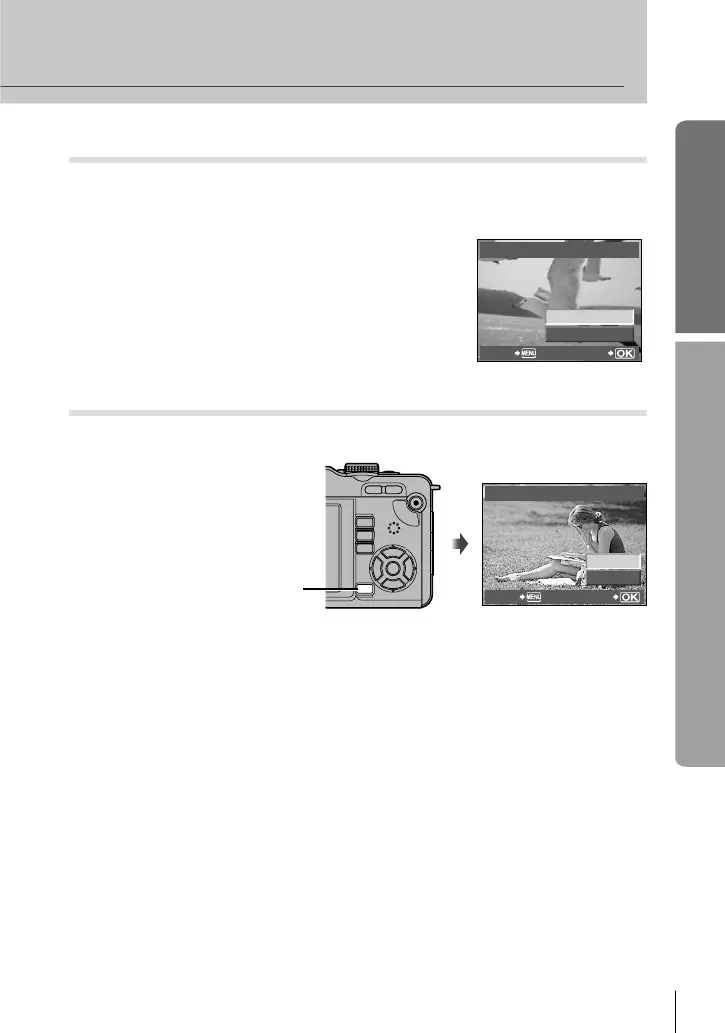 Loading...
Loading...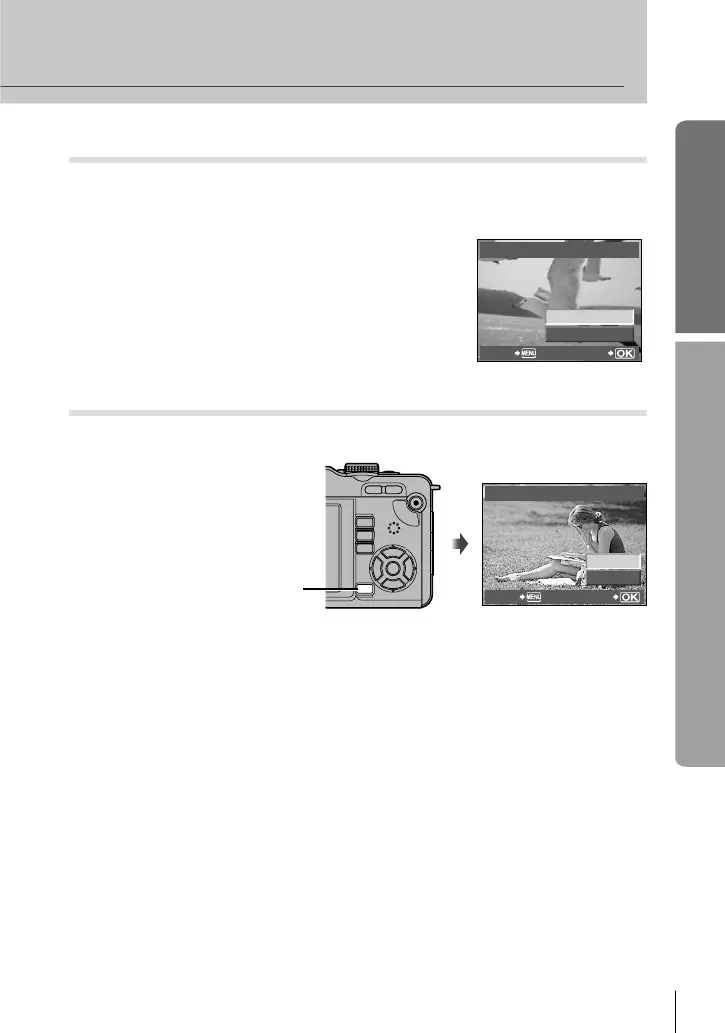





Do you have a question about the Olympus E-PL1 and is the answer not in the manual?
| Camera Type | Mirrorless |
|---|---|
| Model | E-PL1 |
| Sensor Type | Live MOS |
| Effective Pixels | 12.3 megapixels |
| Image Stabilization | Sensor-shift |
| ISO Sensitivity | 100-3200 |
| Lens Mount | Micro Four Thirds |
| Shutter Speed | 60-1/2000 sec |
| Continuous Shooting | 3 fps |
| LCD Screen Size | 2.7 inches |
| LCD Screen Resolution | 230, 000 dots |
| Video Format | AVI Motion JPEG |
| Storage Media | SD/SDHC |
| Battery | BLS-1 lithium-ion battery |
| Image Processor | TruePic V |
| Sensor Size | 17.3 x 13.0 mm (Four Thirds) |
| Weight | 296 g |
| Viewfinder | Optional (VF-2) |
| Video Recording | HD (1280 x 720) |