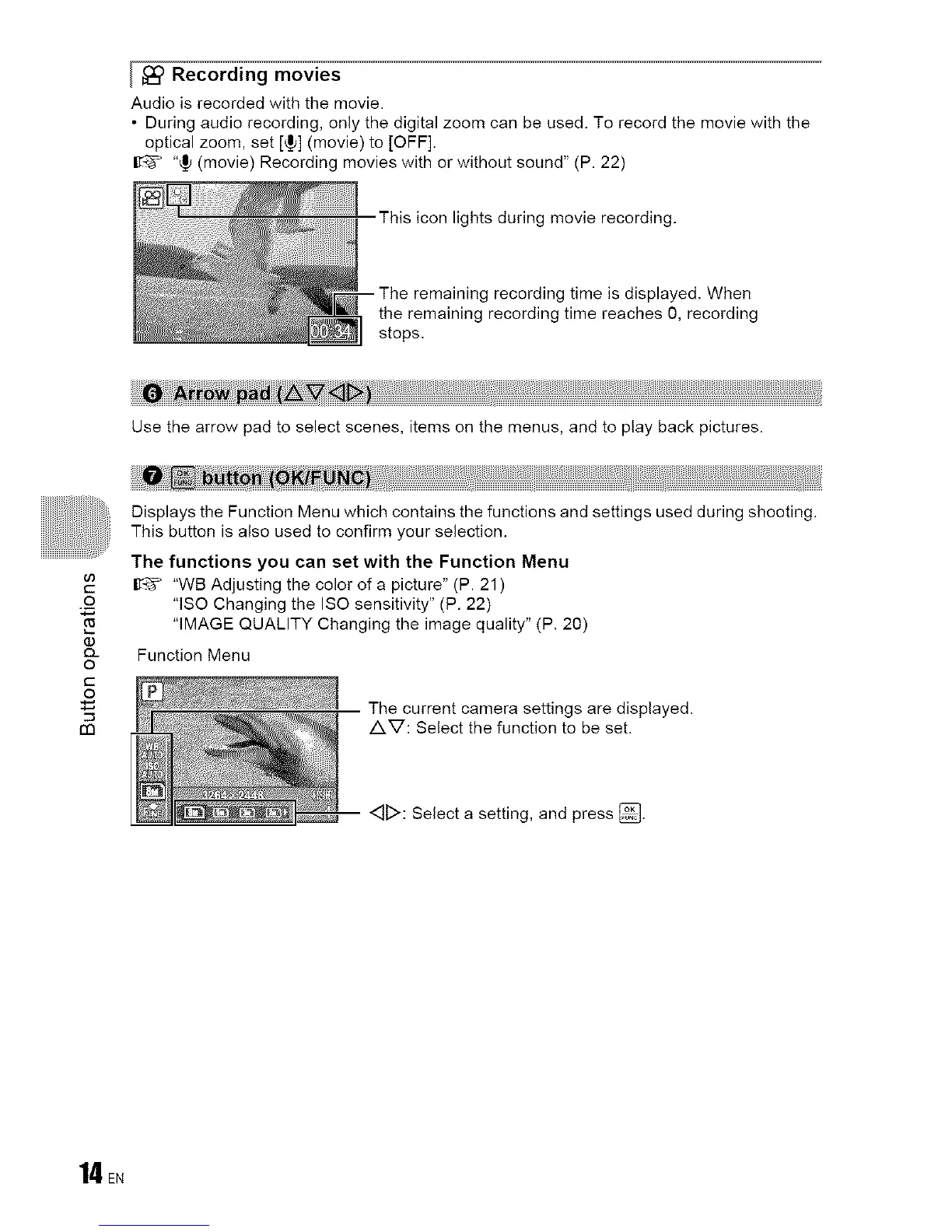[ _ Recording movies
Audio is recorded with the movie.
• During audio recording, only the digital zoom can be used. To record the movie with the
optical zoom, set [_] (movie) to [OFF].
"_ (movie) Recording movies with or without sound" (P. 22)
This icon lights during movie recording.
o
o_
2,
remaining recording time is displayed. When
the remaining recording time reaches 0, recording
stops.
Use the arrow pad to select scenes, items on the menus, and to play back pictures.
iiiilii_ii@iiii@i_i_ii_i i_i i i!iiiliii ii_iiii{Hiiili_ii_ii:iiiiiiiiiiiiiii_iii_ii_i!_iii!_Jiii!_iii!_Jiii!_iii!_ii:_iiiiiii!i_iiiii_i_iiiiii_i_iii
Displays the Function Menu which contains the functions and settings used during shooting.
This button is also used to confirm your selection.
The functions you can set with the Function Menu
"WB Adjusting the color of a picture" (P. 21 )
"lSO Changing the ISO sensitivity" (P. 22)
"IMAGE QUALITY Changing the image quality" (P. 20)
Function Menu
The current camera settings are displayed.
AV: Select the function to be set.
_D: Select a setting, and press _.
14EN
