OlympusFV1000Userguide August3,2011
Olympus FV1000 MPE Microscope User Guide
A.SystemStartUp
1. Signintothelogbook.Indicatethelaserlinesyouwilluse;visiblelaserandIRlaser.
2. Turnonmercurylamppowersupply
b.
3. Turnonmicroscopecontroller andscanner.
Microscopecontroller‐switchON
c
Scanner–switchONandturnKeytoON
d.
4. Turnonlasercombiners
ef.
5. Turnonlaserpowersupplies
Multi‐Ar
g:SwitchtoONandturnKeytoON.
HeNe
h:TurnKeytoON.
6. Turnoncomputer
iifitisnoton.
7. Enterusername/passwordtologontoWindowsXP.
8. StarttheFV10‐ASWprogramandenter UserIDand
password.
b
c
d
e
f
g
i
h
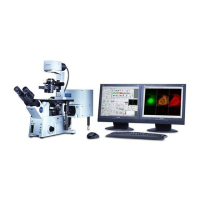
