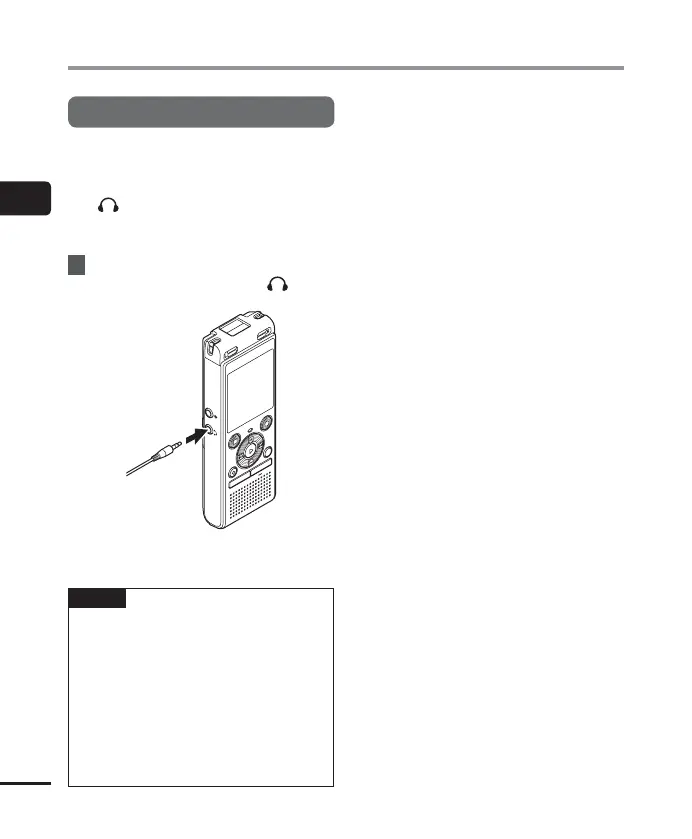2
Recording
24
EN
Recording
Monitoring while recording
You can monitor the recording as you are
making it by listening on the earphones
plugged into the voice recorder’s earphone
jack (
). Use the + or – button to adjust the
recording monitor volume.
• The earphones are optional.
1
Connect the earphones to the voice
recorder’s earphone jack ( ).
• Changing the volume will not affect
the recording level.
NOTE
• T
o avoid unpleasantly loud sound, set
the volume to [00] before plugging in
the earphone.
• To prevent feedback, do not place the
earphone near the microphone while
recording.
• When [Rec Level] (☞P.44) is set to
[Auto], the effect of the level setting
will not be reflected in the recording
monitor audio.
To earphone
jack
