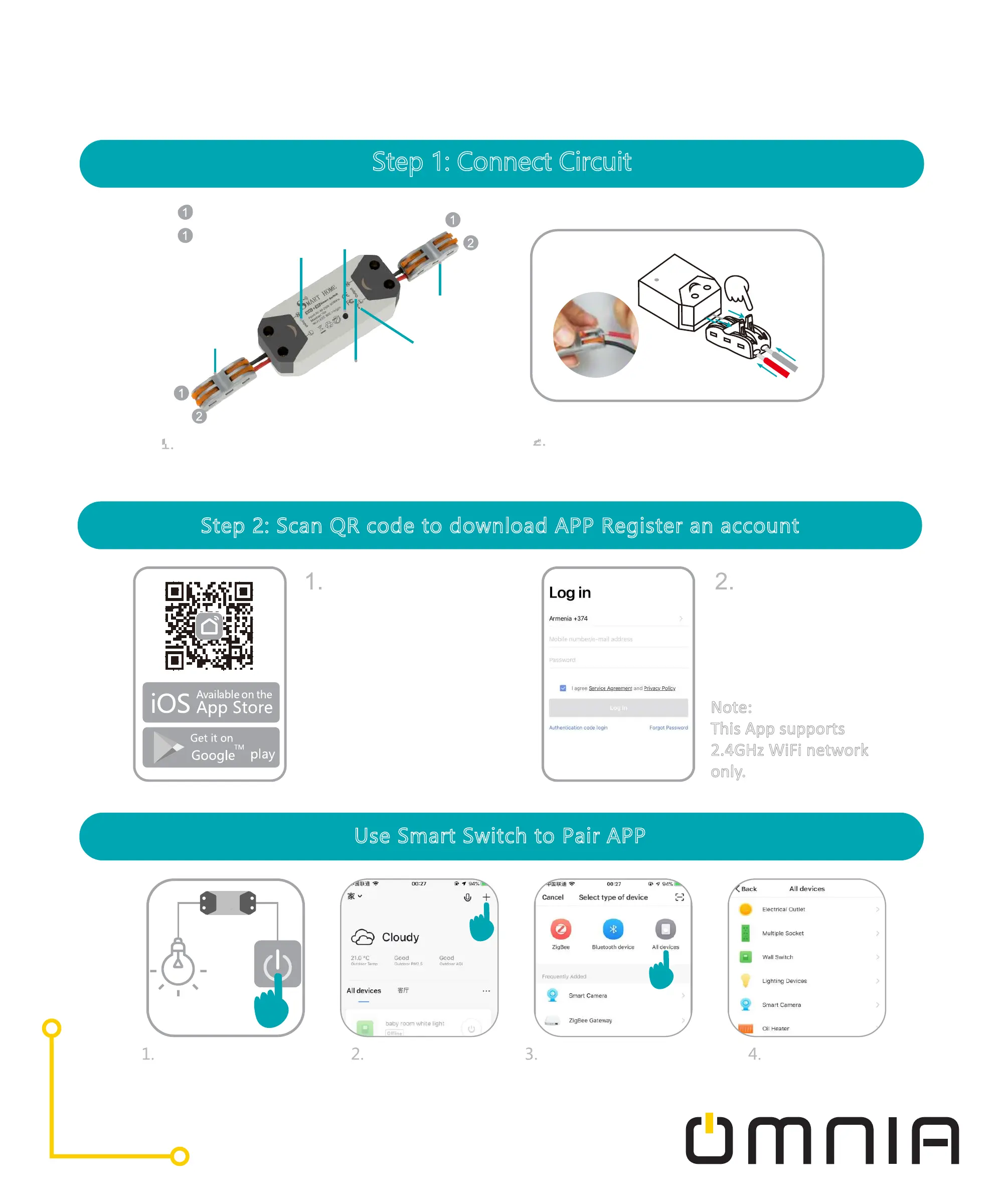Step 1: Connect Circuit
Step 2: Scan QR code to download APP Register an account
Use Smart Switch to Pair APP
Live Wire
Neutral Wire
Input
Output
Connect the input into the wall switch
and then the output into the service
Scan QRcode or down-
load/install App
“Smart Life” from
App Store or Google
play
Turn on the light Click the “+” Click “electrician”
devices
Choose Breaker
WiFisign in the top
right corner
Register and log on
using mobile No. or
e-mail address
Note:
This App supports
2.4GHz WiFi network
Open the handle in 90°, insert the live
wire and the neutral wire then pull the
handle down.
Indicate Light
Button
Handle
Handle