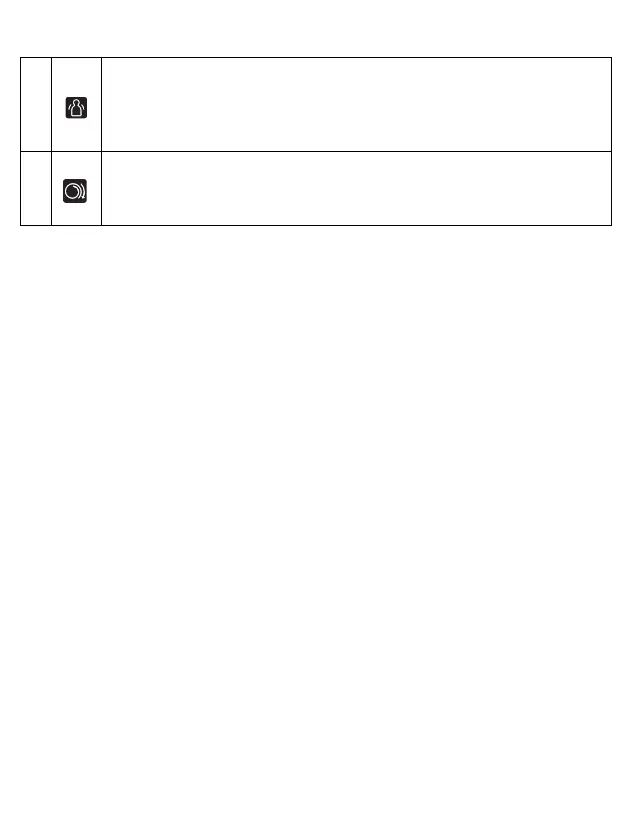12
L
Movement error symbol
Appears along with readings when your body is moving during a
measurement. If it appears, remove the wrist cuff, and wait for 2 to 3
minutes. Then, remain still and take another measurement.
M
Cuff wrap guide symbol
Appears if the wrist cuff is wrapped around the wrist too loosely while
taking a measurement. It also appears when viewing past readings.
