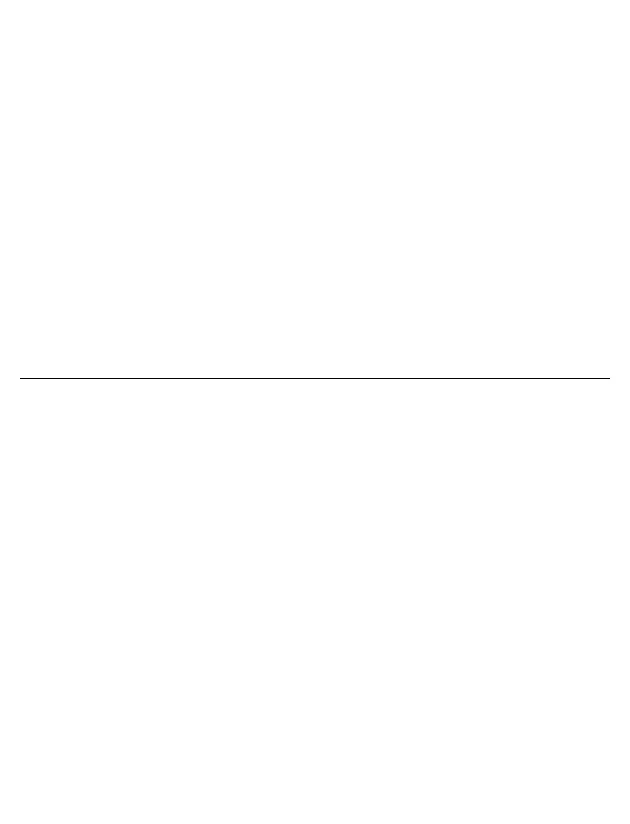10
Battery Handling and Usage
• DO NOT insert batteries with their polarities incorrectly aligned.
• ONLY use 4 “AA” alkaline or manganese batteries with this monitor.
DO NOT use other types of batteries. DO NOT use new and used
batteries together. DO NOT use different brands of batteries
together.
• Remove batteries if this monitor will not be used for a long period
of time.
• If battery fluid should get in your eyes, immediately rinse with
plenty of clean water. Consult with your physician immediately.
• If battery fluid should get on your skin, wash your skin immediately
with plenty of clean, lukewarm water. If irritation, injury or pain
persists, consult with your physician.
• DO NOT use batteries after their expiration date.
• Periodically check batteries to ensure they are in good working
condition.
