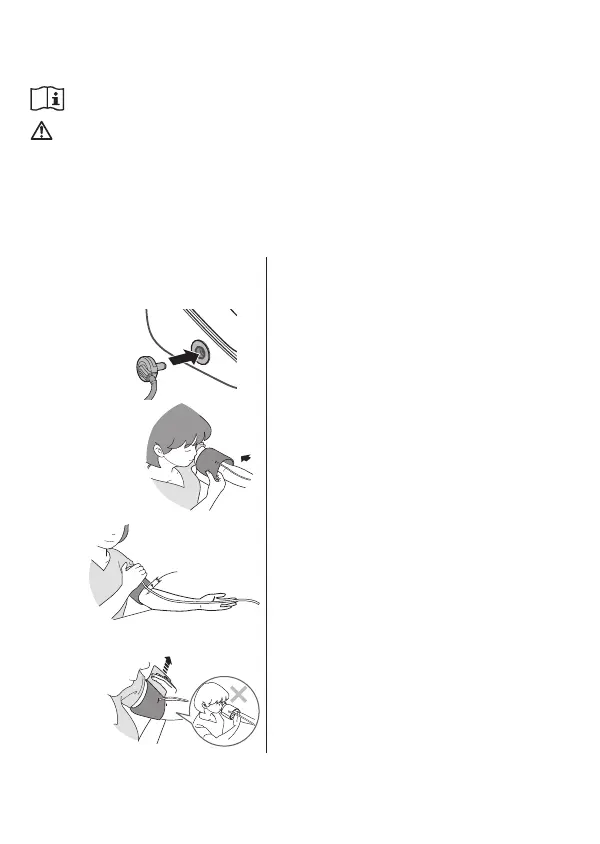2
Instructions for use
Remove tight-tting clothing or tight rolled up sleeve
from your left upper arm.
Do not place the arm cuff over thick clothes.
1. Insert the air plug into the air jack securely.
2. Wrap the arm cuff rmly in place around your left
upper arm.
The bottom edge of the arm cuff should be 1/2
inch (1 - 2 cm) above the elbow. Air tube is on the
inside of your arm and aligned with your middle
nger.
3. Secure closed with the fabric fastener.
Thank you for purchasing the OMRON Contoured Wide Range Arm Cuff (CD-WR17).
Arm circumference for this cuff is 9“ to 17“ (22 to 42 cm). Please refer to the original
instruction manual of your Blood Pressure Monitor.
1/2 inch
(1 - 2 cm)
Please read this instruction manual thoroughly before using the unit.
Please keep for future reference.
• Use only the approved OMRON Blood Pressure Monitor with this cuff. Works with
OMRON Advanced Accuracy blood pressure monitors compatible with D-Ring Cuff.
• Use the same arm cuff model as written next to the air jack. Do not use any other type
of arm cuff.
• Do not wash the cuff or make it wet.
Caution:
Indicates a potentially hazardous situation which, if not avoided,
may result in minor or moderate injury to the user or patient or
damage to the equipment or other property.
