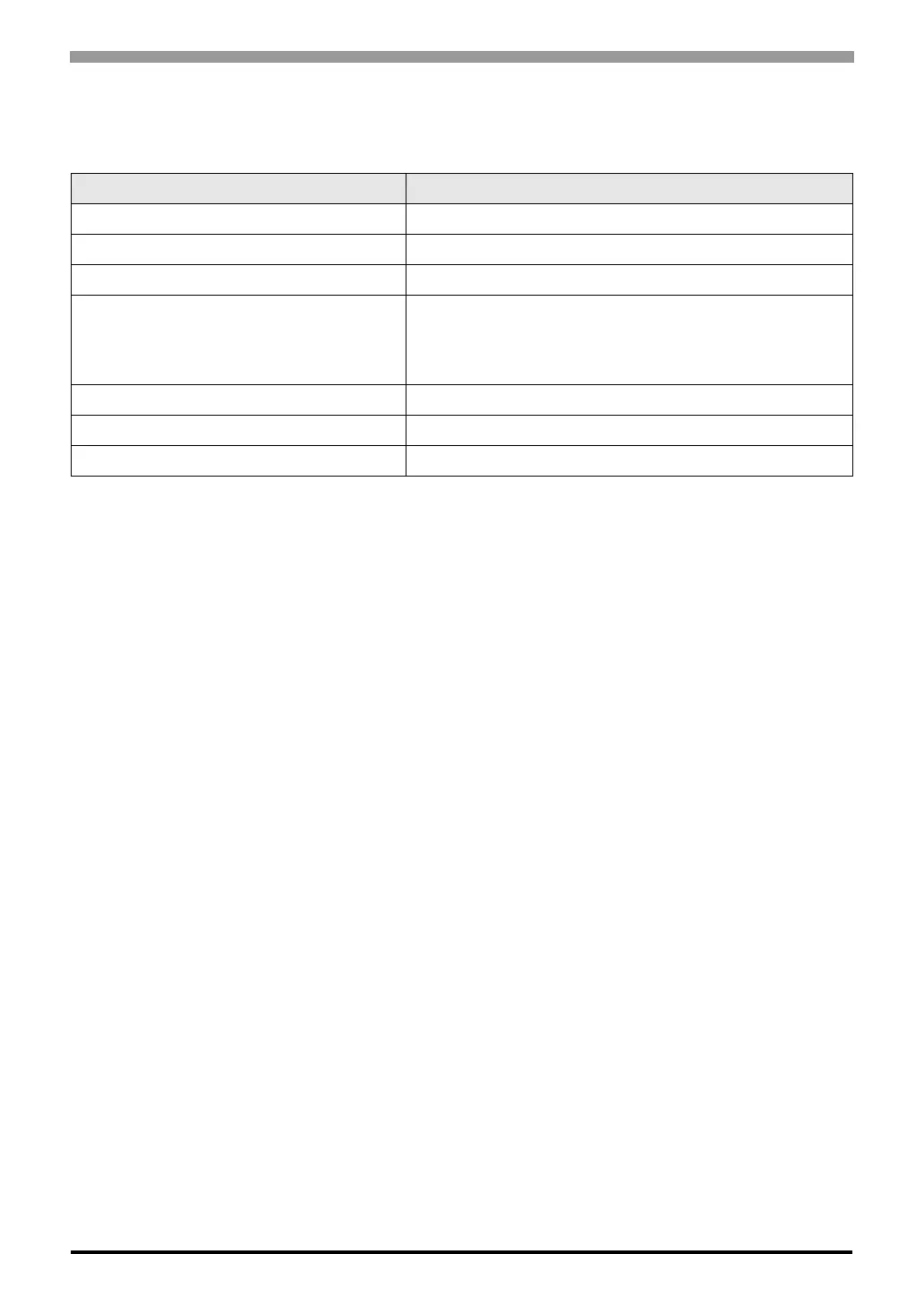CS/CJ Series HOST Link Driver
GP-Pro EX Device/PLC Connection Manual
8
Setting of External Device
Click the [HOST Link Port] tab from the [PC System Settings] of the ladder software for the communication
settings of the HOST link port (RS232C port on CPU) and set as below.
Notes
• Do not set the duplicate node address in the same network address group.
Setup Items Settings
Speed 19200
Parameter 7,2,E
Mode HOST link
DIP Switch
*1
*1 Use the DIP switch on the front of the unit for setting.
SW1: OFF
SW5: OFF
SW7: OFF
SW8: OFF
Unit No. Option
Source Network Address
*2
*2 Parameter used when you access beyond network. Set in the routing table of "CX-Net Network Configuration".
Please refer to the manual of the External Device for more details.
Option
Node Address Setting Rotary Switch
*3
*3 Parameter used when you access beyond network. Set with the rotary switch on the front of the Controller Link
unit used for access beyond network.
Option
