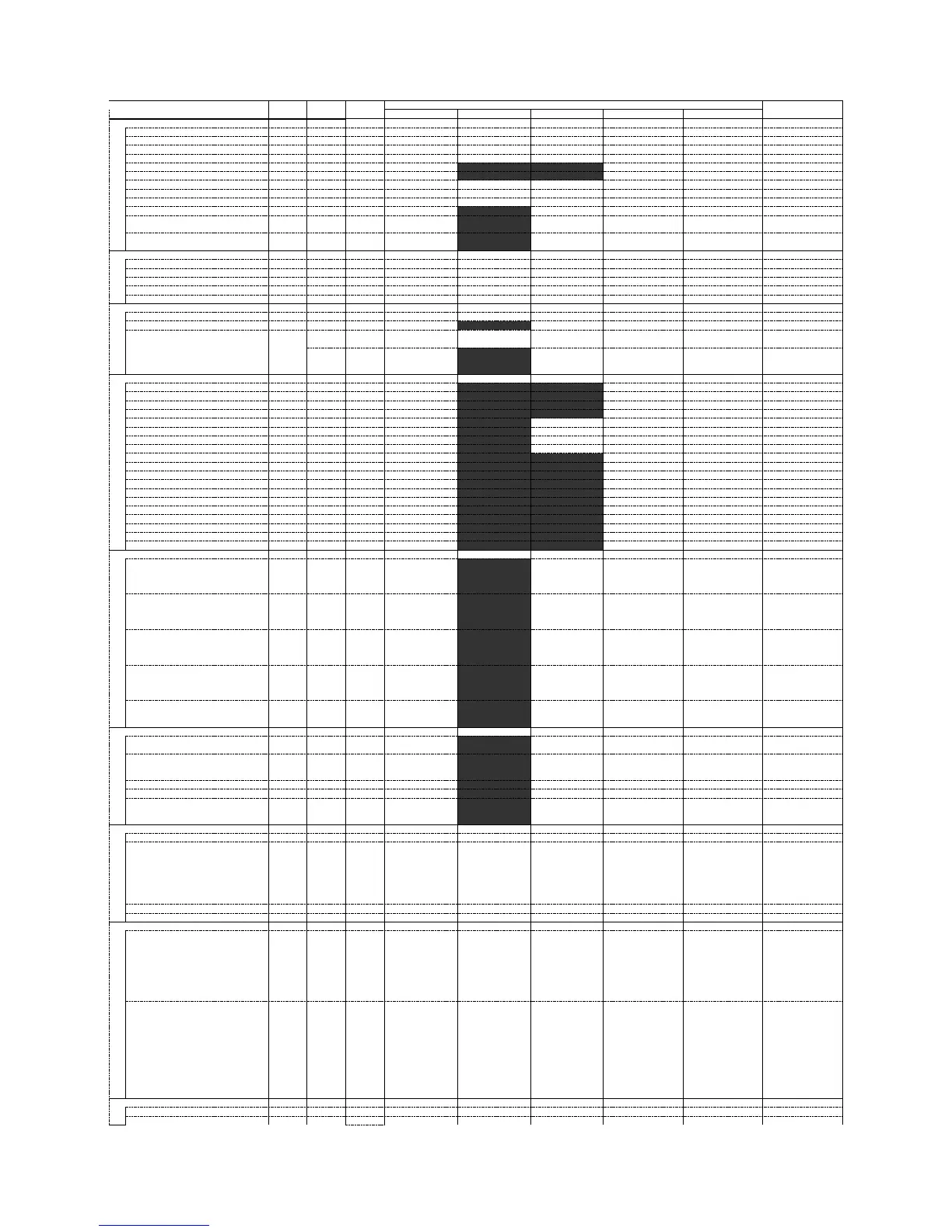Appendix A-1 Instruction operations
Conversion: **= Su
ort software converts the instruction./*= Su
ort software converts the instruction, but it is necessar
it. /- = There is no corres
instruction.
Blank cells: Su
ort software converts the instructions, thou
h there are some difference in CQM1H/CJ1M/CJ1G and CJ2M.
Instructions CQM1H Conversion Nemonic FUN No. Number of operand BCD => BIN Settings Remarks
Difference between CQM1H and CJ1M/CJ1G/CJ2M
CJ1M/CJ1
G
Conversion instructions
BCD-TO-BINAR
BIN BIN **
DOUBLE BCD-TO-DOUBLE BINAR
BINL BINL **
BINARY TO BCD BCD BCD **
DOUBLE BINARY-TO-DOUBLE BCD BCDL BCDL **
2’S COMPLEMENT NEG NEG ** Ex
->2
DOUBLE 2’S COMPLEMENT NEGL NEGL ** Ex
MLPX MLPX **
16-TO-4 ENCODE
SCII-TO-HEXADECIMAL HEX HEX ** Ex
ansion ->162
LINE LINE LINE * Expansion ->63 Bit number set in
words: BCD -> BIN
LINE TO COLUMN COLM COLM * Expansion ->64 Bit number set in
words: BCD -> BIN
Logic instructions
LOGICAL AND
ORW ORW **
EXCLUSIVE OR XORW XORW **
EXCLUSIVE NOR XNRW XNRW **
COMPLEMEN
COM COM **
Special math instructions
BSQUARE ROOT ROO
ansion ->69
BIT COUNTER BCNT BCNT * Number of words set
in words: BCD -> BIN
BCNTC
[Ver.3.0 or
later
** 67->621
Floating point math instructions
FLOATING TO 16-BI
->2
16-BIT TO FLOATING FLT FLT ** Ex
->2
32-BIT TO FLOATING FLTL FLTL ** Ex
->2
FLOATING-POINT ADD +F +F ** Ex
ansion ->454
FLOATING-POINT SUBTRAC
ansion ->455
FLOATING-POINT MULTIPLY *F *F ** Ex
ansion ->456
FLOATING-POINT DIVIDE /F
ansion ->457
DEGREES TO RADIANS RAD RAD ** Ex
->2
RADIANS TO DEGREES DEG DEG ** Ex
->2
SQUARE ROOT SQRT SQRT ** Ex
->2
EXPONENT EXP EXP ** Ex
->2
LOGARITHM LOG LOG ** Ex
->2
Table data processing instructions
DATA SEARCH SRCH SRCH * Expansion ->181 Number of words set
in words: BCD -> BIN
Output selection to
enable or disable the
Outputs number of
matches.
Operand1: 1 word -> 2
words
Comparison data,
r
+1 ->
FIND MAXIMUM MAX MAX * Expansion ->182 Number of words in
range: BCD -> BIN,
Settings 12 bits -> 15
Select signed or
unsigned/Outputs
address to IR or not.
Control data: 1word ->
2 word
Output address: D+1 -
> IR
FIND MINIMUM MIN MIN * Expansion ->183 Number of words in
range: BCD -> BIN,
Settings 12 bits -> 15
Select signed or
unsigned/Outputs
address to IR or not.
Control data: 1word ->
2 word
Output address: D+1 -
> IR
SUM SUM SUM * Expansion ->184 table length: BCD ->
BIN, Settings 12 bits -
> 15 bits
Set the Starting
byte/Units/Data
type/signed or not in
+1.
Control data: 1word ->
2 word
FCS CALCULATE FCS FCS * Expansion ->180 table length: BCD ->
BIN, Settings 12 bits -
> 15 bits
Set the Starting
byte/Units in C+1.
Control data: 1word ->
2 word
Data control instructions
PID CONTROL PID PID * Expansion ->190 Set value: BCD -> BIN Check setting items
and set value.
PID parameter area:
33ch -> 39ch
SCALING SCL SCL * 66->194 Acaled value: variable
accepted -> variable
not acce
ted
SIGNED BINARY TO BCD SCALING SCL2 SCL2 ** Ex
ansion ->486
BCD TO SIGNED BINARY SCALING SCL3 SCL3 ** Ex
ansion ->487
AVERAGE VALUE AVG AVG * Expansion ->195 Number of cycles set
in words: BCD -> BIN
Average Valid Flag:
None -> Processing
information D15 bit
Subroutines instructions
SUBROUTINE ENTR
SBS SBS **
MACRO MCRO MCRO ** Macro area input
words: 96 to 99 ->
A600 to A603, 196 to
199 -> A604 to A607
(No influence on the
ladder program).
SUBROUTINE DEFINE SBN SBN **
SUBROUTINE RETURN RET RET **
Interrupt control instructions
INTERRUPT CONTROL INT MSKS
MSKR
CLI
DI
EI
* INT000->MSKS
INT001->CLI
INT002->MSKR
INT003->MSKS/INI
(CJ1M built-in input
only) INT100->DI
INT200->EI
89->690
89->691
89->692
89->690/880
89->693
89->694
Interrupt unit/CJ1M
built-in interrupt input:
newly configure the
settings.
Interrupt program:
interrupt subroutine ->
interrupt task (Also
change the number
again).
INTERVAL TIMER STIM MSKS
MSKR
* (Partly "-")
Instruction
will not be
converted if
timer
start/stop
time is
specified.
STIM003 to 005-
>MSKS
STIM006 to 008-
>MSKR
69->690
69->692
Set the operands in
BCD ->BIN.
Newly configure the
settings again.
One-shot interrupt
start: None
Stopping timer
function: None
Set the unit of 0.1ms
in PLC settings.
Interrupt program:
interrupt subroutine ->
interrupt task (Newly
set the task No.)
Step instructions
STEP DEFINE STEP STEP **
STEP START SNXT SNXT **
2
