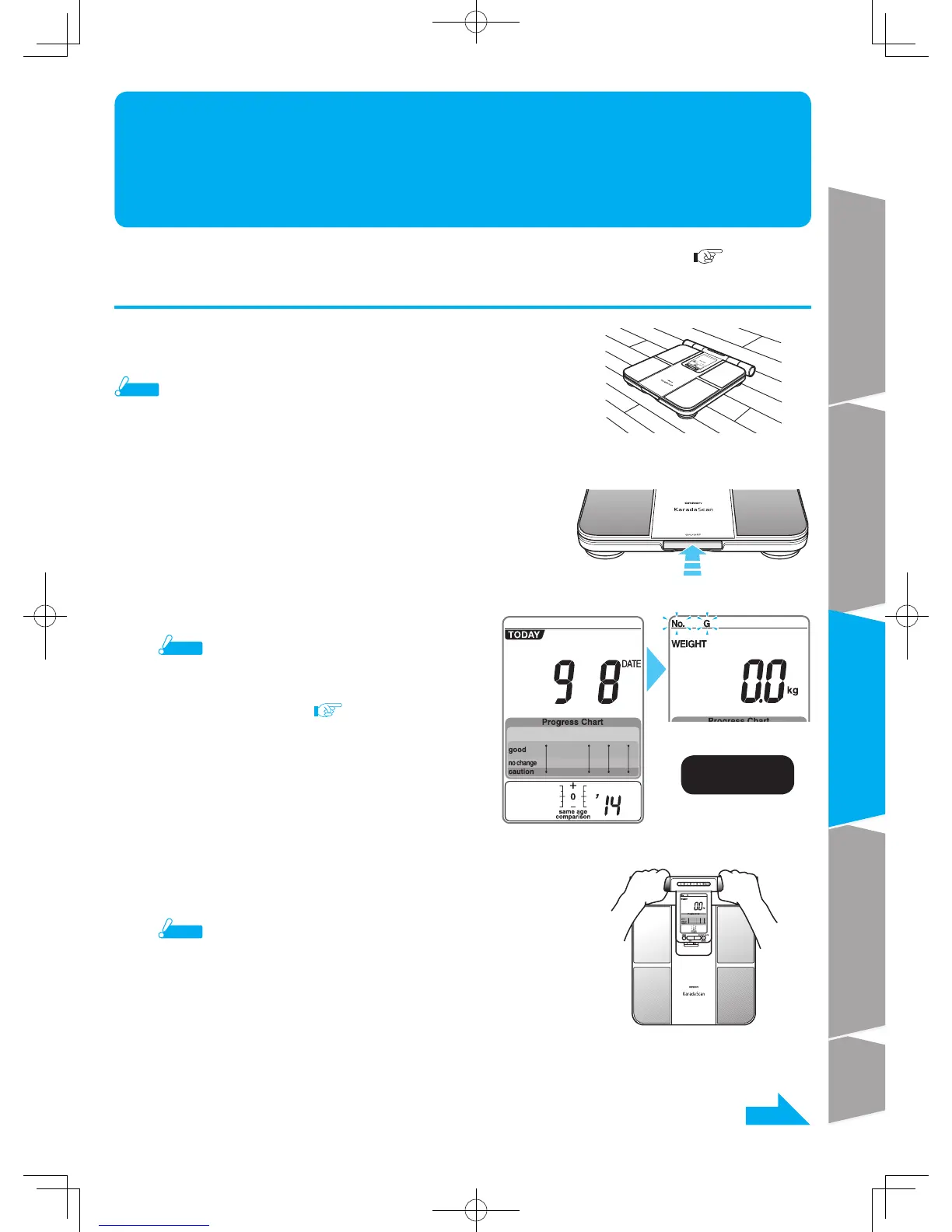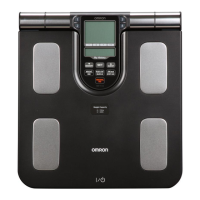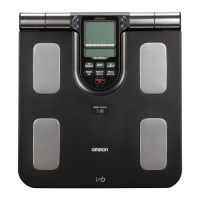Appendix
16
Care and Maintenance
Measuring Methods and Measuring Results
Before Measuring (various settings)
Foreword
Before Measuring (various settings)
Care and MaintenanceForeword
Measuring Weight and Body Composition
(with Personal Profile Number button / Guest button)
If you measure by using Personal Profile Number button, please preset personal data.
( Page 12)
If no personal data is available, use "Guest" button to measure.
With the display unit inside the main unit,
Turn on the power
After the display of current date, it will
display "0.0 kg". "No." and "G" will flash.
Note
After power on, if you step on the main unit,
move the main unit , put something on the main unit
or take out the display unit before "0.0 kg" appears,
"Err" (error) will appear. (
Page 25)
Even if "Err" (error) is not displayed, weight and body
composition may not be correctly measured.
Take out the display unit
Note
Do not touch the display unit before "0.0kg" is displayed.
■ Measure on flat and hard ground
