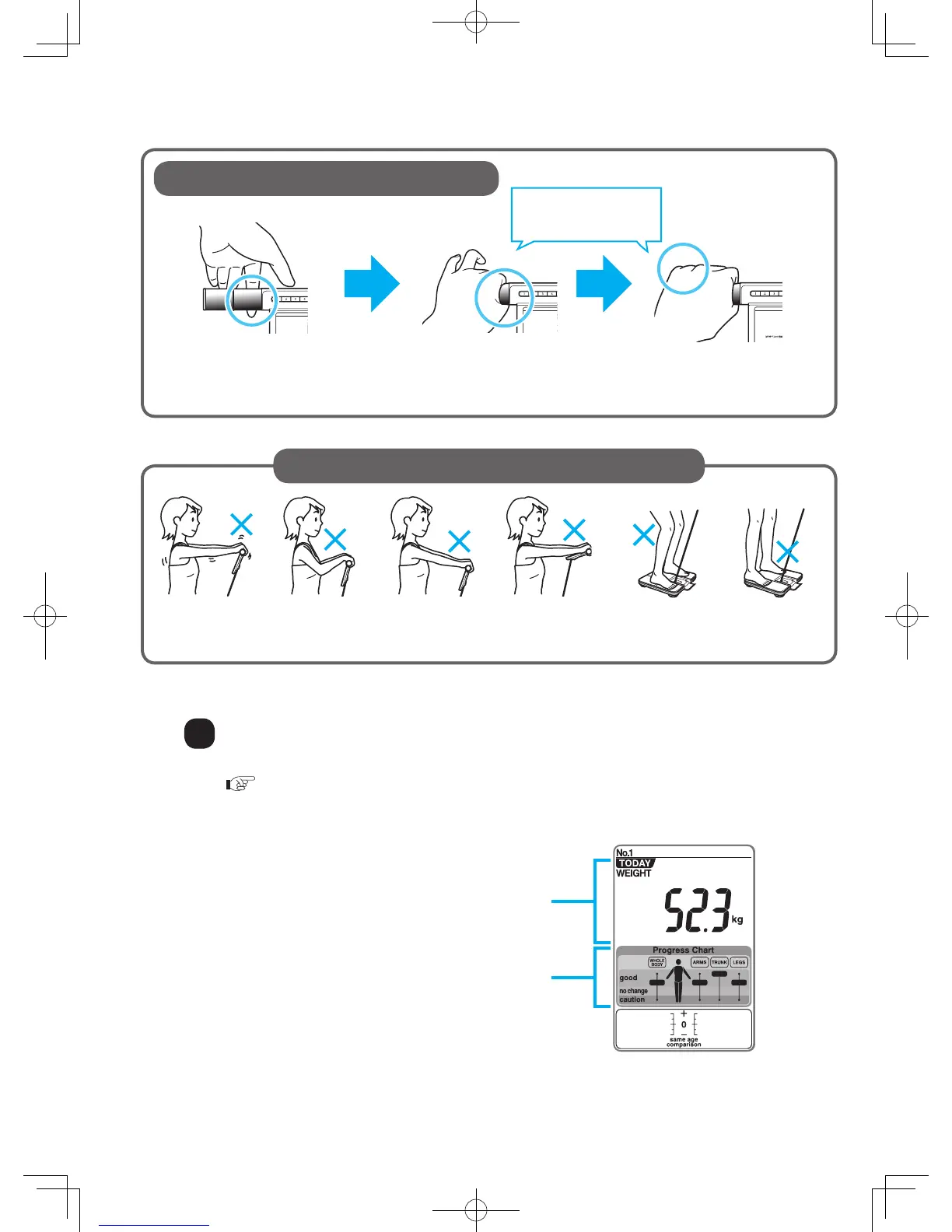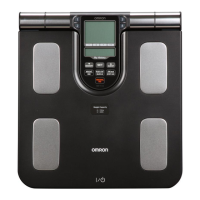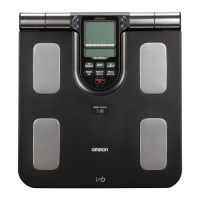19
Measuring Weight and Body Composition (with Personal Profile Number button / Guest button)
Postures to Avoid During Measurement
Body shaking Arm bent Arm too low
(or arm too high)
Display unit
facing upward
Knees bent
Your feet are
not correctly
positioned on the
electrodes.
Holding method of grip electrodes
Hold the inner grip
electrodes firmly with your
thumb and index finger.
Hold the outer grip
electrodes with your ring
finger and small finger.
Press your palms
firmly on the grip
electrodes.
After the measurement results are displayed, step off the main unit.
After the measurement is completed, weight and progress chart will be displayed.
( Page 20)
(The day of initial measurement and users under 9 years old cannot display progress
chart. )
Weight
3
Progress Chart
Place your index finger
in the dent at the back of
the grip electrodes.
