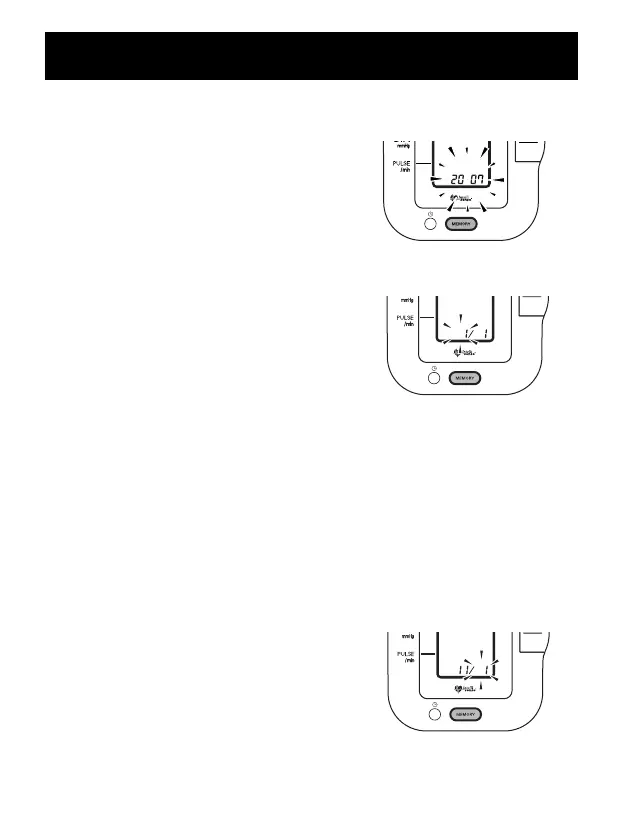E17
CONFIGURACIÓN DE LA FECHA Y HORA
2. CONFIGURACIÓN DEL AÑO
El año se puede configurar entre 2006
y 2030. Cuando la pantalla llega a
2030, vuelve a 2006.
Presione el botón MEMORY
(Memoria) para avanzar con
incrementos de un año.
Presione el botón de Configuración de la
fecha/hora para establecer el año actual.
El mes parpadeará en la pantalla.
NOTA: Presione y mantenga presionado el botón MEMORY
(Memoria) para hacer avanzar los valores de fecha y hora más
rápidamente.
3. CONFIGURACIÓN DEL MES
Presione el botón MEMORY (Memoria) para avanzar con
incrementos de un mes.
Presione el botón de Configuración de la fecha/hora para establecer el
mes actual.
El día parpadeará en la pantalla.
STOP
STOP
STOP
262640 HEM-711 EN_SP_r2.qxp 1/15/07 11:33 AM Page 17
