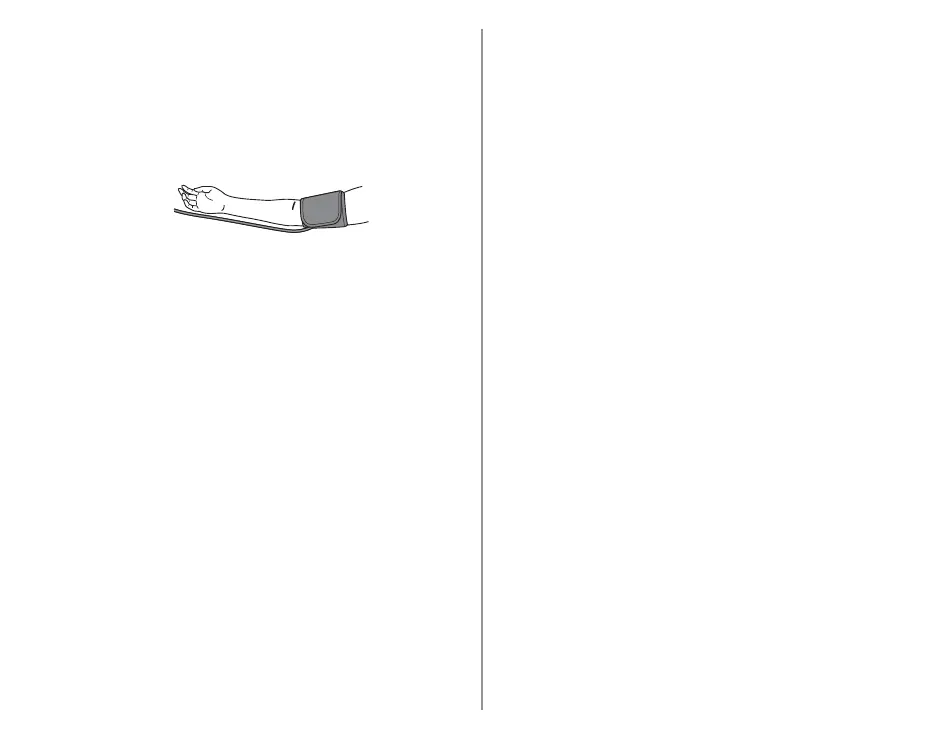EN3
• If battery fluid should get on your skin, wash your skin immediately with
plenty of clean, lukewarm water. If irritation, injury or pain persists, consult
with your physician.
• DO NOT use batteries after their expiration date.
• Periodically check batteries to ensure they are in good working condition.
2.3 General Precautions
• To stop a measurement, press the [START/STOP] button while taking a
measurement.
• When you take a measurement on the right arm, the air tube should be at
the side of your elbow. Be careful not to rest your arm on the air tube.
• Blood pressure may differ between the right and left arm, and may result in a
different measurement value. Always use the same arm for measurements. If
the values between both arms differ substantially, check with your physician
on which arm to use for your measurements.
• When using an optional AC adapter, make sure not to place your monitor in
a location where it is difficult to plug and unplug the AC adapter.
Battery Handling and Usage
• Disposal of used batteries should be carried out in accordance with local
regulations.
• The supplied batteries may have a shorter life span than new batteries.
