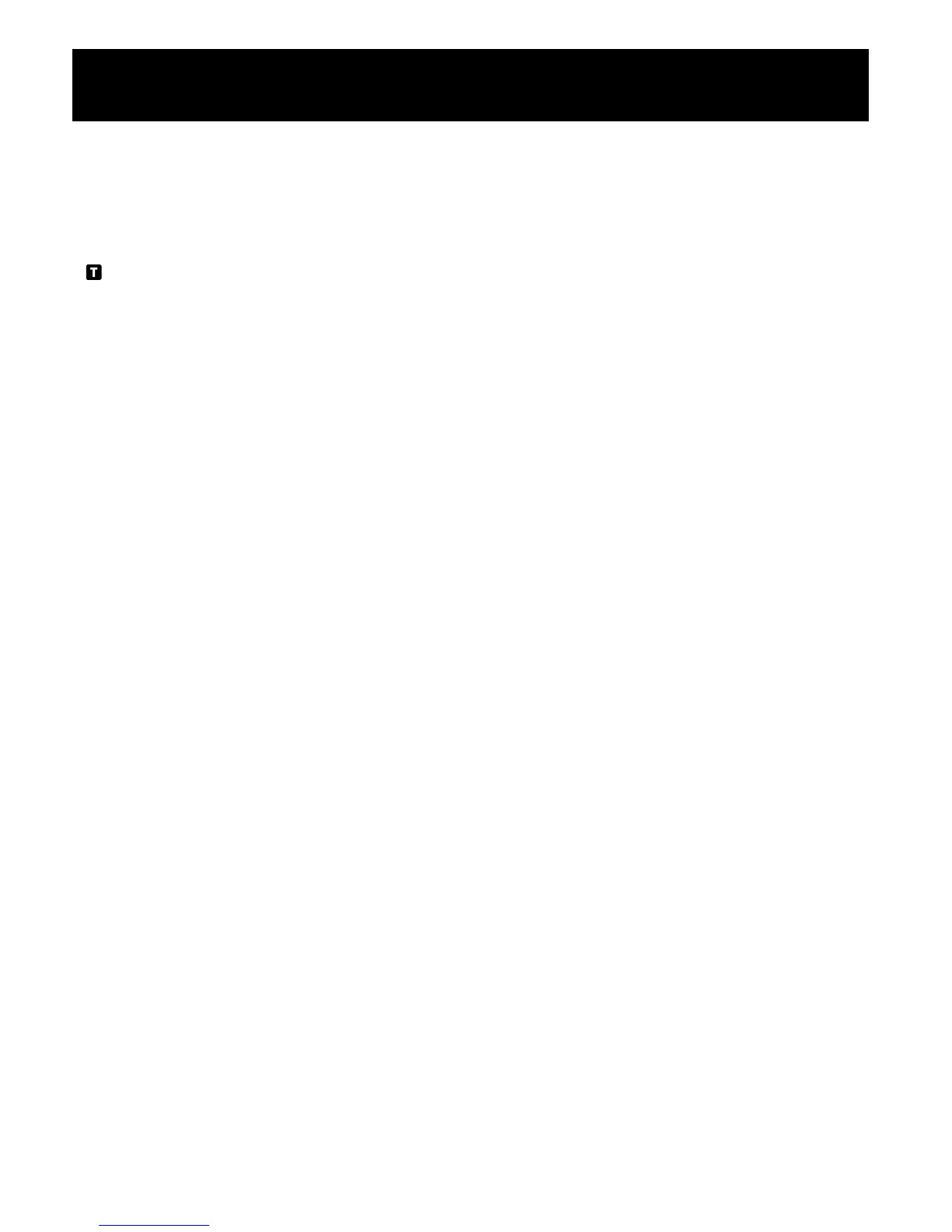15
MEMORY FUNCTION
NOTE:
If no button is pressed for more than 1 minute, the display will return to
the current day’s data.
Transfer Indicator
The Transfer Indicator will blink when 18 days of data, including the
current day, are stored in the memory and have not been transferred.
The Transfer Indicator will light up when 22 days of data have not been
transferred. The older measurement results are deleted rst. Transfer the
measurement results immediately.
To transfer the data, refer to “TRANSFERRING DATA TO THE
ONLINE SOLUTION”.
