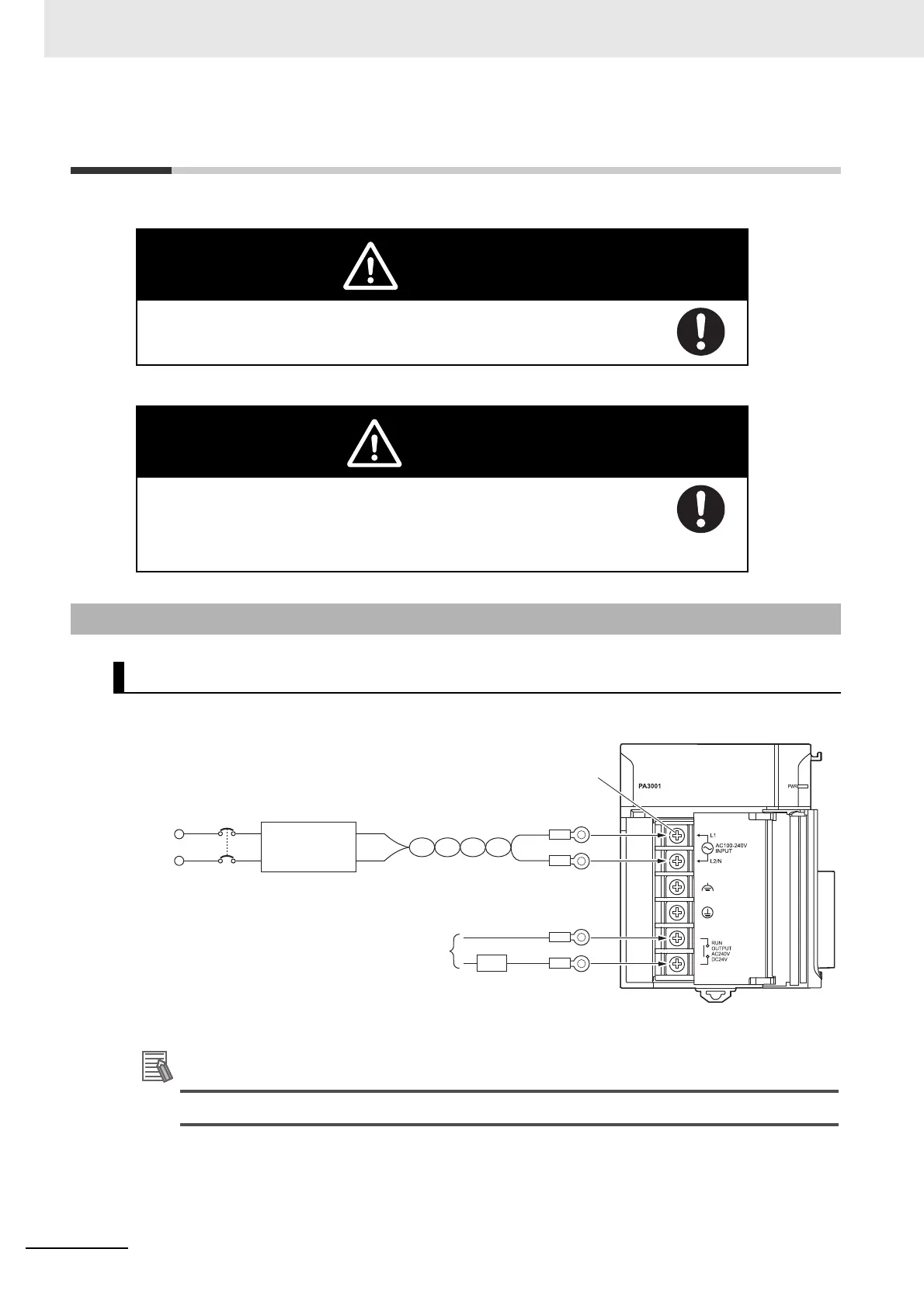4 Installation and Wiring
4-26
NJ-series CPU Unit Hardware User’s Manual (W500)
4-4 Wiring
NJ-PA3001 Power Supply Unit
The RUN output function is enabled only when mounted to a CPU Rack.
WARNING
• Do not input a voltage or current that exceeds the specified range into a Unit or
slave. If a voltage or current that is outside the specified range is input, the Unit
or slave may fail or a fire may occur.
CAUTION
• Tighten terminal block screws and cable screws to the torques specified in this
manual or in the reference manuals. Loose screws can cause fire or malfunc-
tion.
• Do not touch devices while power is supplied or immediately after the power
supply is turned OFF. You may be burnt.
4-4-1 Power Supply Wiring
AC Power Supply Units
RUN output*
* The RUN output is ON when the CPU Unit is in RUN mode and OFF when the CPU Unit
is in PROGRAM mode or a Controller error in the major fault level occurs.
Isolation
transformer
1:1
AC power supply
100 to 240 V
AC power supply
M4 self-raising screw terminals
Power
supply
