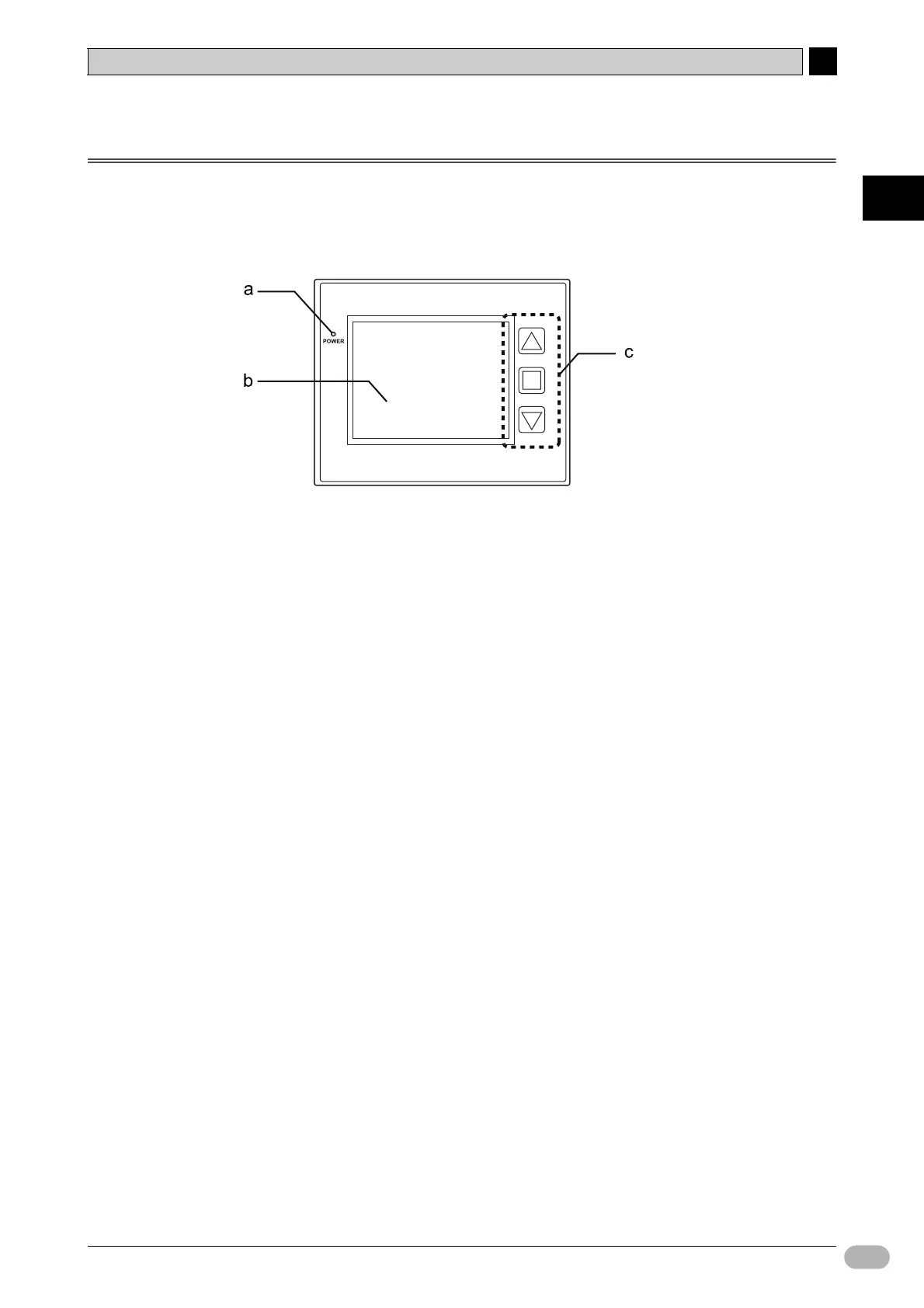1-2 Part Names and Functions
1
1
NP Introduction Manual 15
NP Overview
1-2 Part Names and Functions
This section gives the names and functions of the parts on a 3-switch model.
●Front View
aPOWER LED
The POWER LED is lit while power is ON.
b Display area
The display area functions as a touch switch. You can use this area as an input
device.
c Function switches
Switches used for input. Each switch can have various functions allocated
depending on the screen.
Note • Do not press touch switches with a force greater than 30N.
• Before pressing a touch switch, check system safety.
• Do not press touch switches when the backlight is not lit or when there is no
display.
• Do not press touch switches in rapid succession. The NP possibly does not
accept every input data. Make sure that each input command is accepted before
proceeding to the next command.