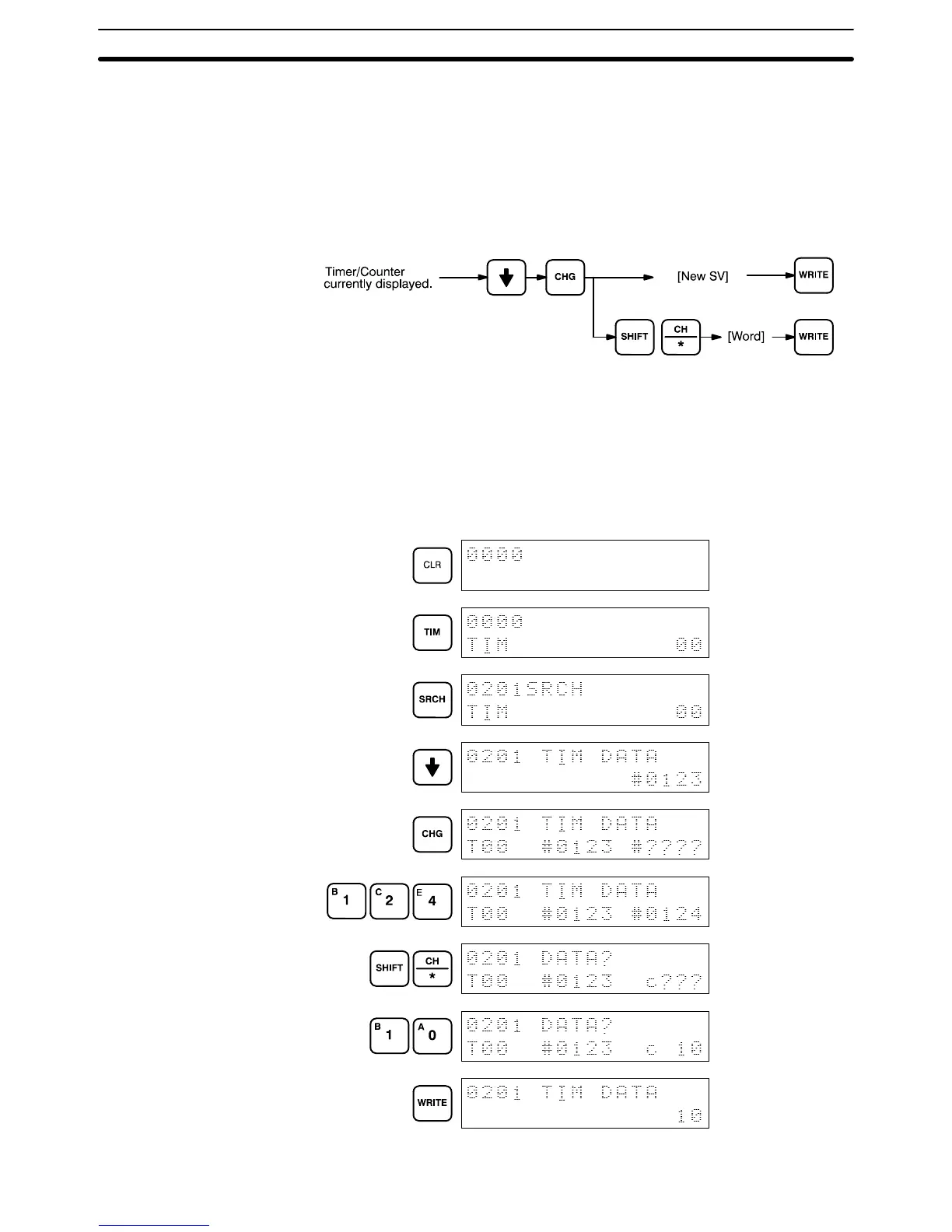152
When changing the SV of timers or counters while operation is stopped, use
PROGRAM mode and follow the procedure outlined in
7–5–2 Inputting or
Overwriting Programs.
This operation can be used to change a SV from designation as a constant to
a word address designation and visa verse.
Key Sequence
The following example shows inputting a new constant and changing from a
constant to a word designation.
Inputting New SV
Example
Monitoring Operation and Modifying Data Section 7–7
