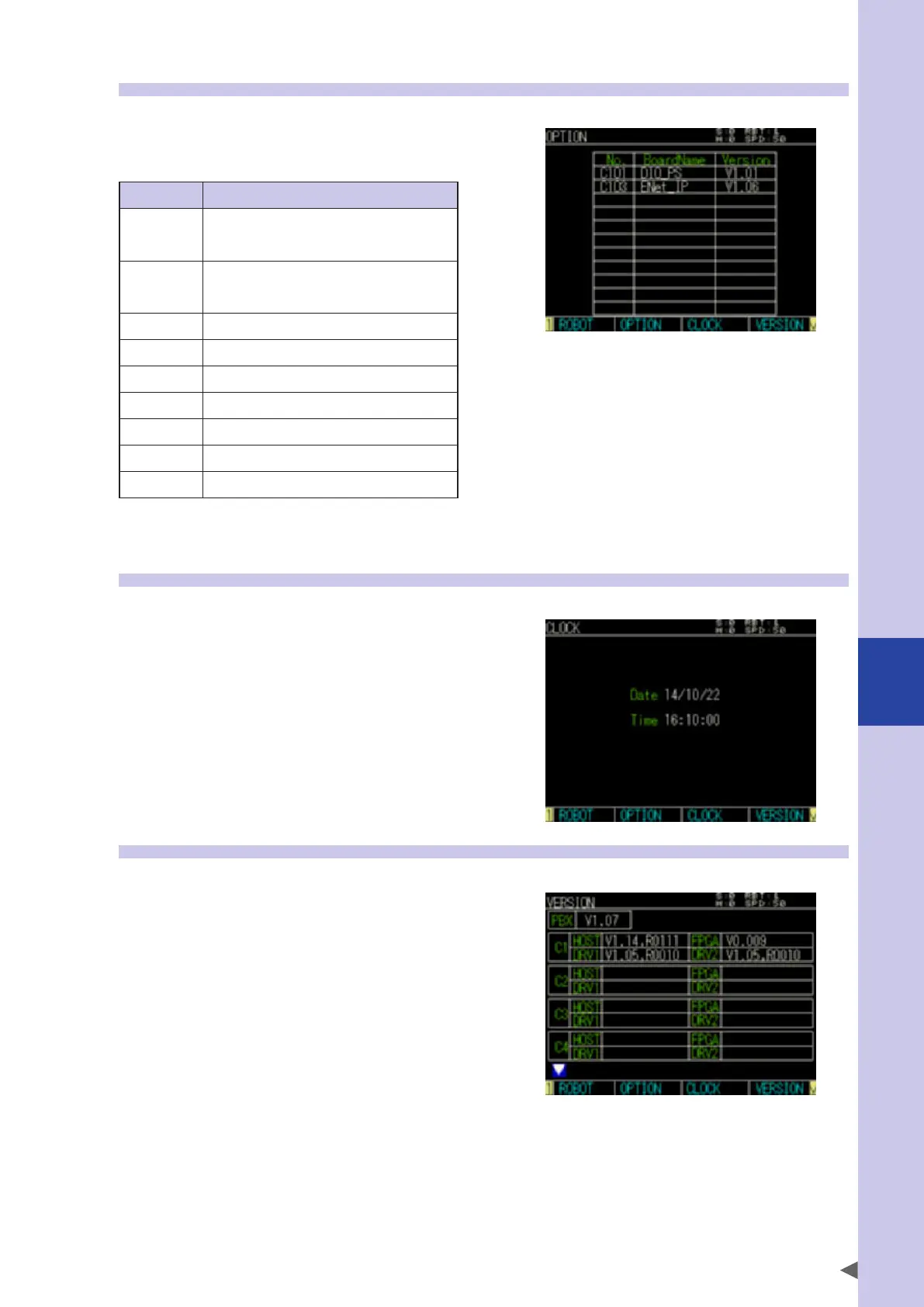7
Controller system settings
7-3
4.2 Option information
When pressing the F2 key (OPTION), the "OPTION"
screen displays the type and version of the option
boards connected to the option slot of the controller.
■ "OPTION" screen
Display Unit name
DIO_Nm*
Displays that the option DIO with the NPN
specifications is installed.
(S: Standard DIO, 1 to 4: Expanded DIO2)
DIO_Pm*
Displays that the option DIO with the PNP
specifications is installed.
(S: Standard DIO, 1 to 4: Expanded DIO2)
D_Net DeviceNet unit
ENet_IP EtherNet/IP unit
Profi_B PROFIBUS unit
Profi_N PROFINET unit
YCLnkE_M YC-Link/E master unit
YCLnkE_S YC-Link/E slave unit
Tracking Tracking System unit
*
"m" shows the specifications.
4.3 Clock
When pressing the F3 key (CLOCK), the controller
built-in clock will appear.
■ "CLOCK" screen
4.4 Version
When pressing the F4 key (VERSION), various
versions inside the controller and the version of
the programming box are displayed.
■ "VERSION" screen
