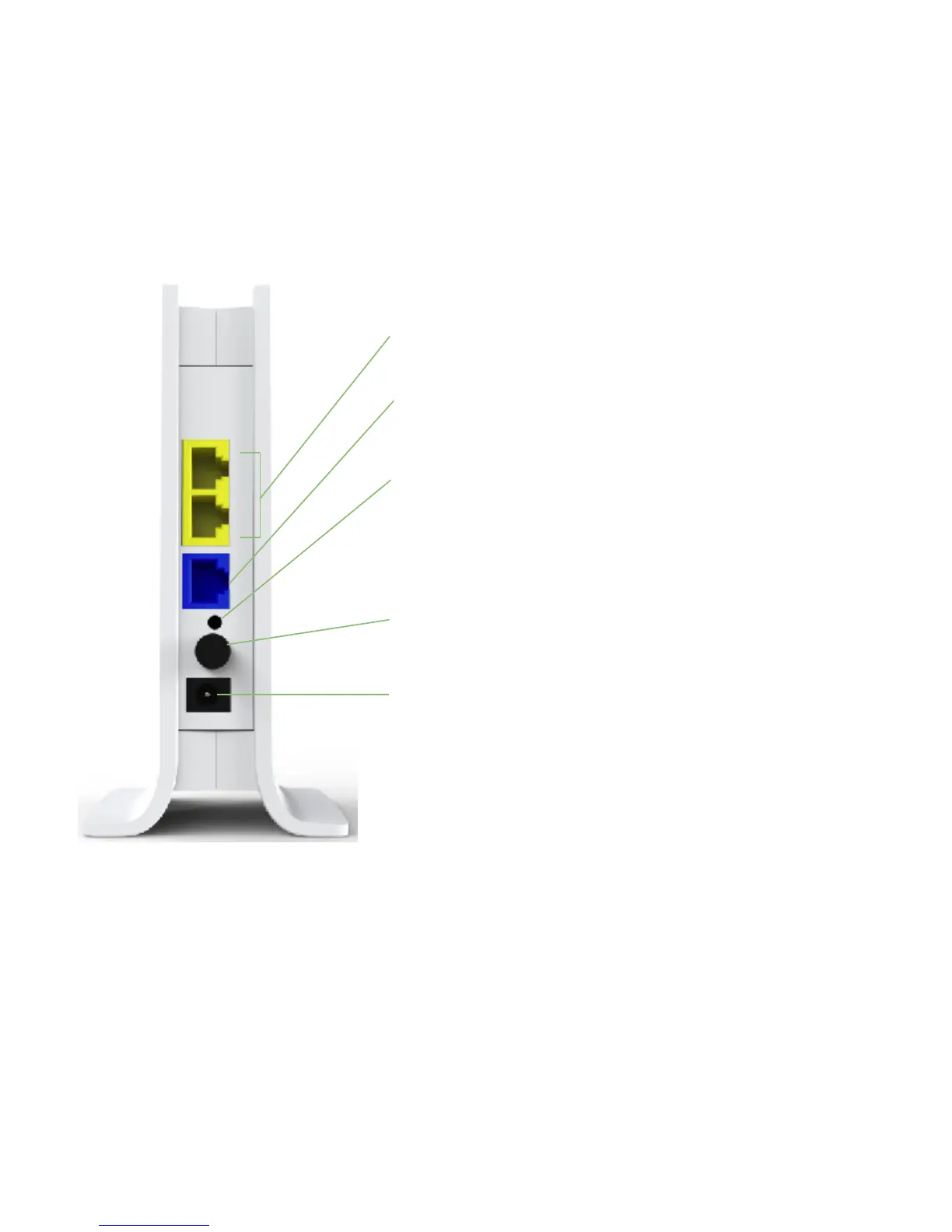4
Back Panel. The back panel has these features.
Ethernet ports. Connect a computer or other
wired device to your router using these ports.
Internet port. Connect a cable or DSL
modem to your router using this port.
Factory Reset button. To use this
button, stick a paper clip into the reset
hole and hold it for about 5 seconds until
the Power LED begins to blink.
On/Off button. Use this button to power the
router on and off.
Power adapter outlet. Connect the power
adapter here to connect the router to an
electrical power source.
