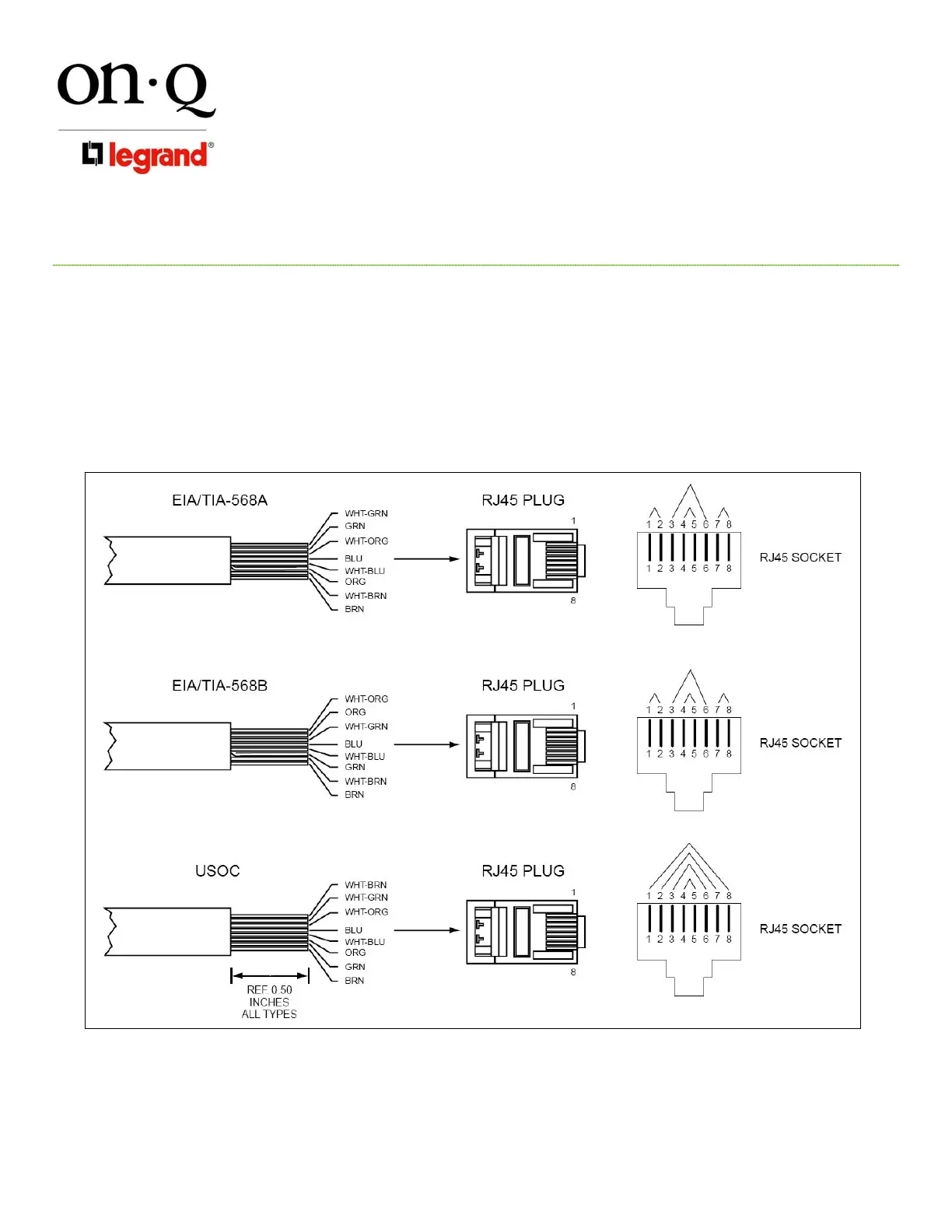301 Fulling Mill Road, Suite G
Middletown, PA 17057
Phone (800) 321-2343 / Fax (717) 702-2546
www.onqlegrand.com
Page 2 of 2
INSTRUCTION/INSTALLATION SHEET
High Performance RJ45 Modular Plug
Hand Tool
IS-0122 REV. A
©Copyright 2008 by On-Q/Legrand All Rights Reserved.
NOTE: On-Q products are designed to the EIA/TIA-568A standard
d. When the wires are arranged for the correct pin-out, slide the wires into the connector. Make sure the wire
ends are butting against the front edge of the connector.
e. Install the cable/connector assembly into the crimp tool. Crimp the connector to force the pins into the wires and
to engage the strain relief on the cable.
NOTE: For other terminations, be certain to select proper connector and die set for cable and application.
Figure 3