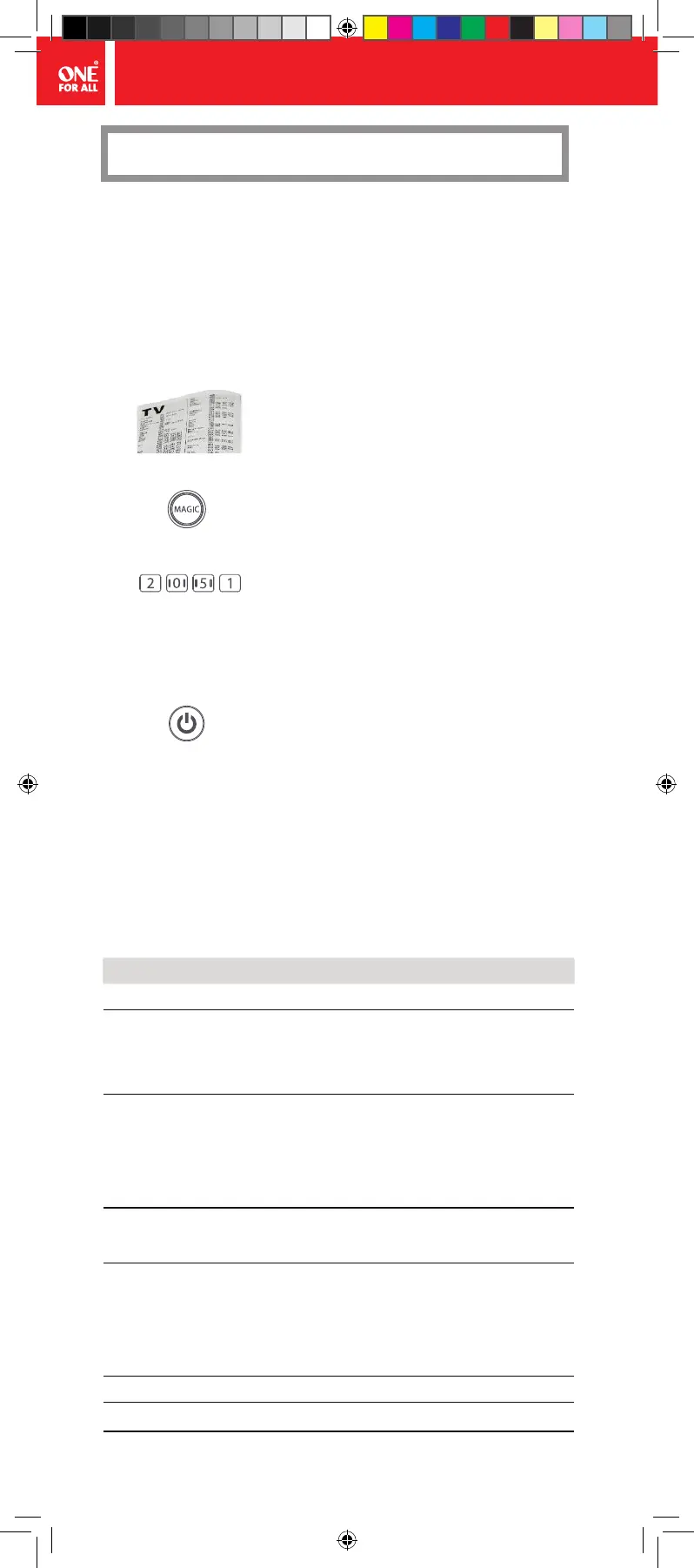ESSENCE SERIES - QUICK SETUP GUIDE
2
If your brand is not listed in section A, you can set up
your device by trying the codes induvidually.
To do this:
Locate the brand of your device in
the code list below.
2.
Turn your device on (not standby).1.
3.
Hold down MAGIC until the LED
blinks twice.
4.
Enter the rst 4 digit code listed on
your brand (e.g. 2051 for a Samsung
TV).
5. The LED will blink twice and go out.
6.
Now aim the remote towards your
device and press the POWER key.
7. If the device turns o, your remote is ready to use.
If not, repeat steps 3-6 with the next code
in the list.
* Some codes are quite similar. If you nd that one or more keys do
not operate as you expect, try again from step 3 with the next code
in the list. Many many more codes listed in the user manual of
the OFA remote control.
B - SET UP BY CODE
HOW TO SET UP YOUR REMOTE
Brand Common Brand Code List
TCL 3047 2675 1916 0037 0714
Akai 1326 0698 2197 0556 0714
0706 0698 0715 04456 0264
0178 0606 1037 0812 1248
Hitachi 1576 2676 2207 1585 0578
0108 0744 1037 1667 0634
2214 1163 2005 2007 0443
0037 0556 0178 2279
Philips 0556 1744 1506 0037 1887
2800 2768 2214 3614
Hisense 1576 2676 2207 1585 0578
0108 0744 1037 1667 0634
2214 1163 2005 2007 0443
0037 0556 0178 2279
Soniq 2493 2474 3168 1298 3005
Linden 3296 3528
Changhong (CHiQ) 3296 3434
RemoteGuide_Essence_Compact.indd 2 25/01/2019 2:40:26 PM
