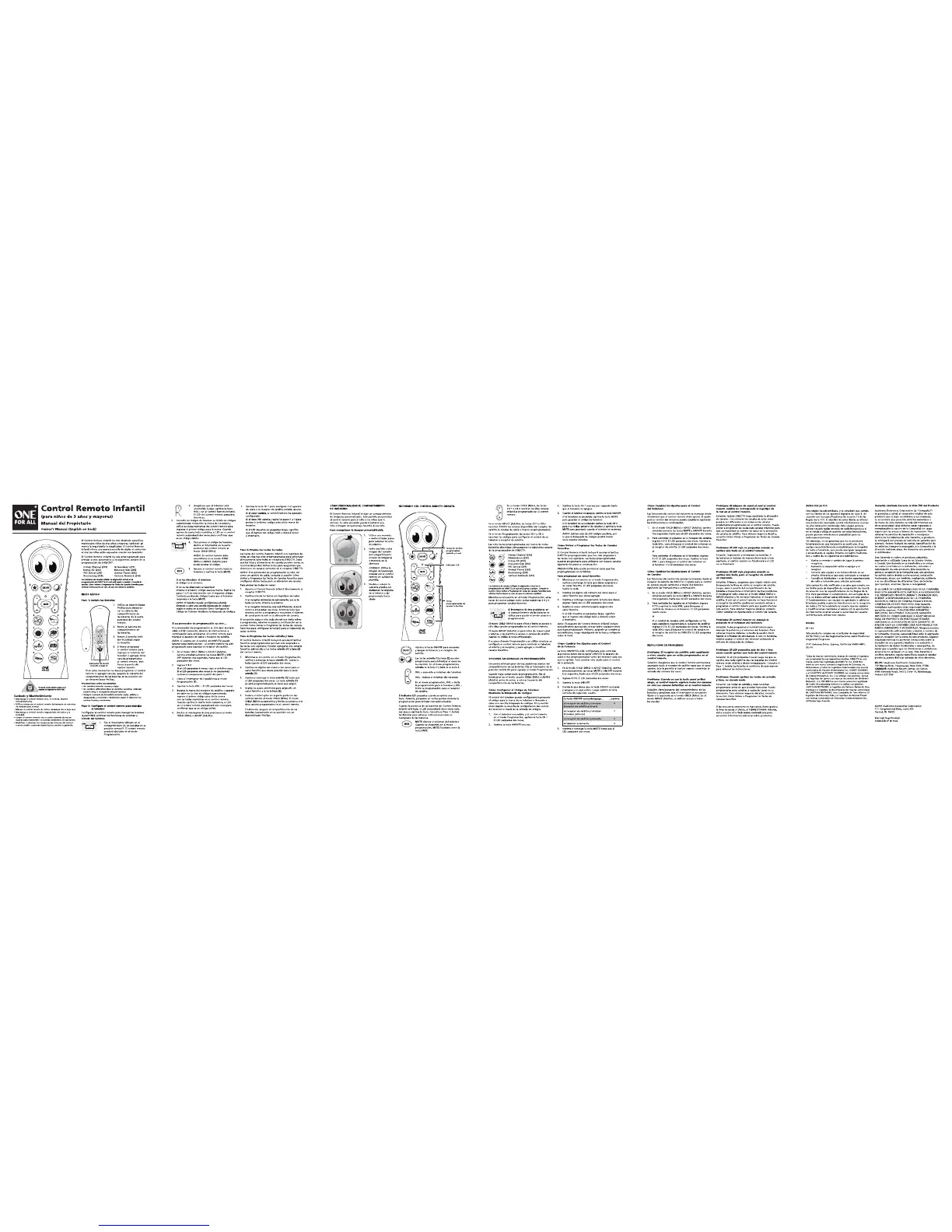Cómo Cambiar los Ajustes para el Control
de la Potencia
La tecla ON/OFF ha sido configurada para controlar
la potencia tanto del receptor DIRECTV (o aparato de
cable si fue preprogramado) como del televisor cada vez
que se oprime. Para cambiar este ajuste para el control
de la potencia:
1. En el modo CHILD (Niño) o ADULT (Adulto), oprima
simultáneamente las teclas MUTE y ON/OFF durante
tres segundos, hasta que el LED parpadee dos veces.
2. Ingrese 9 9 5. El LED parpadea dos veces.
3. Oprima la tecla ON/OFF.
4. Decida lo que desea que la tecla ON/OFF encienda
y apague y en qué orden. Luego oprima la tecla
correcta del siguiente cuadro.
La tecla ON/OFF encienda/apaga... ...oprima:
el receptor de satélite y televisor
(receptor de satélite primero)
0
el receptor de satélite y televisor
(televisor primero)
1
el receptor de satélite solamente 2
el televisor solamente 3
5. Oprima y sostenga la tecla MUTE hasta que el
LED parpadee dos veces.
