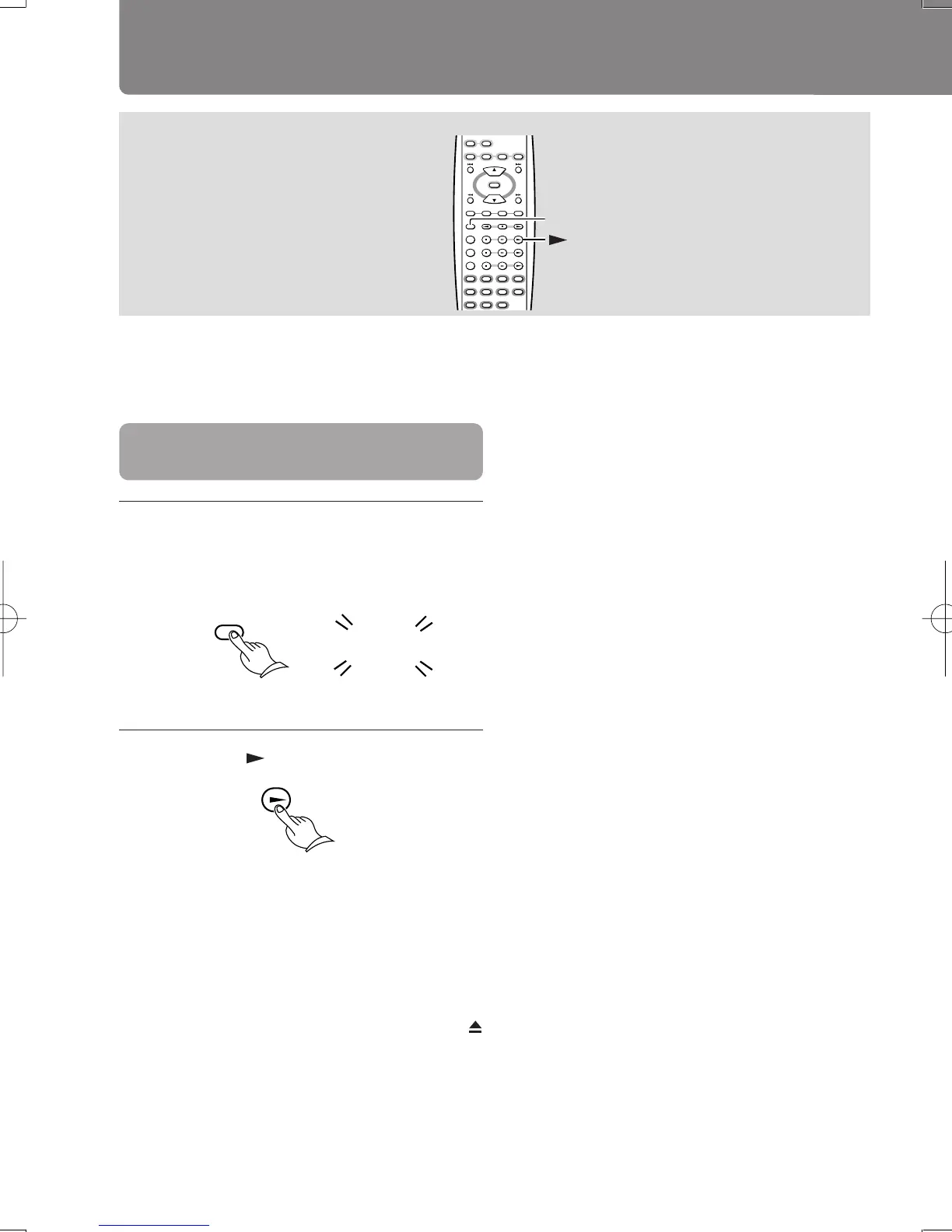16
Playing CDs
• To perform Random, Memory or Repeat play,
you need the following remote controller:
RC-466S (supplied with R-801A)
Playing tracks in random order
(Random play)
1 Press the MODE button repeatedly
while the unit is stopped to turn
on the RDM indicator.
MODE
2 Press the button.
REPEAT
TAPE
TAPE REW TAPE FF
SLEEP TIMER ENTER
CLOCK
MODE
CLEAR
SCROLL
CDR/PC
CD/ DVD
MD FM AM
INPUT SELECTOR
TAPE
CDR
CD/DVD
MD
V
O
L
U
M
E
MUTING
7
8
9
10/0
4
5
6
2
3
1
--
/
---
UP
DOWN
MODE
(Supplied with R-801A)
RC-466S
RDM
The CD player plays the tracks in a random
order.
To quit Random play
• Press the MODE button on the remote control-
ler repeatedly to turn off the RDM indicator.
• Playback is cancelled when you press the
(OPEN/CLOSE) button to open the tray.