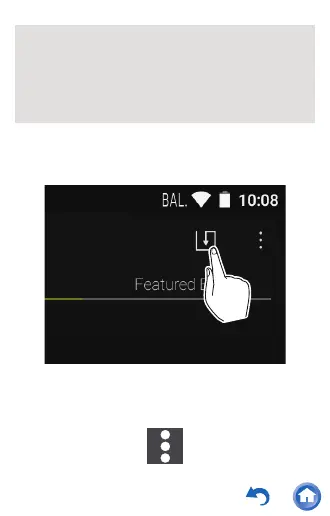72
3
Tap the save icon at the top right of the
screen, enter a name, and tap "SAVE".
To delete a saved equalizer
Tap the icon of the equalizer you want to delete
from "Preset EQ" and tap "Delete".
0 You can add a point by tapping on the curve
where there isn't a point.
0 You can move all equalizer points up or
down by dragging from a point off the
equalizer curve.
