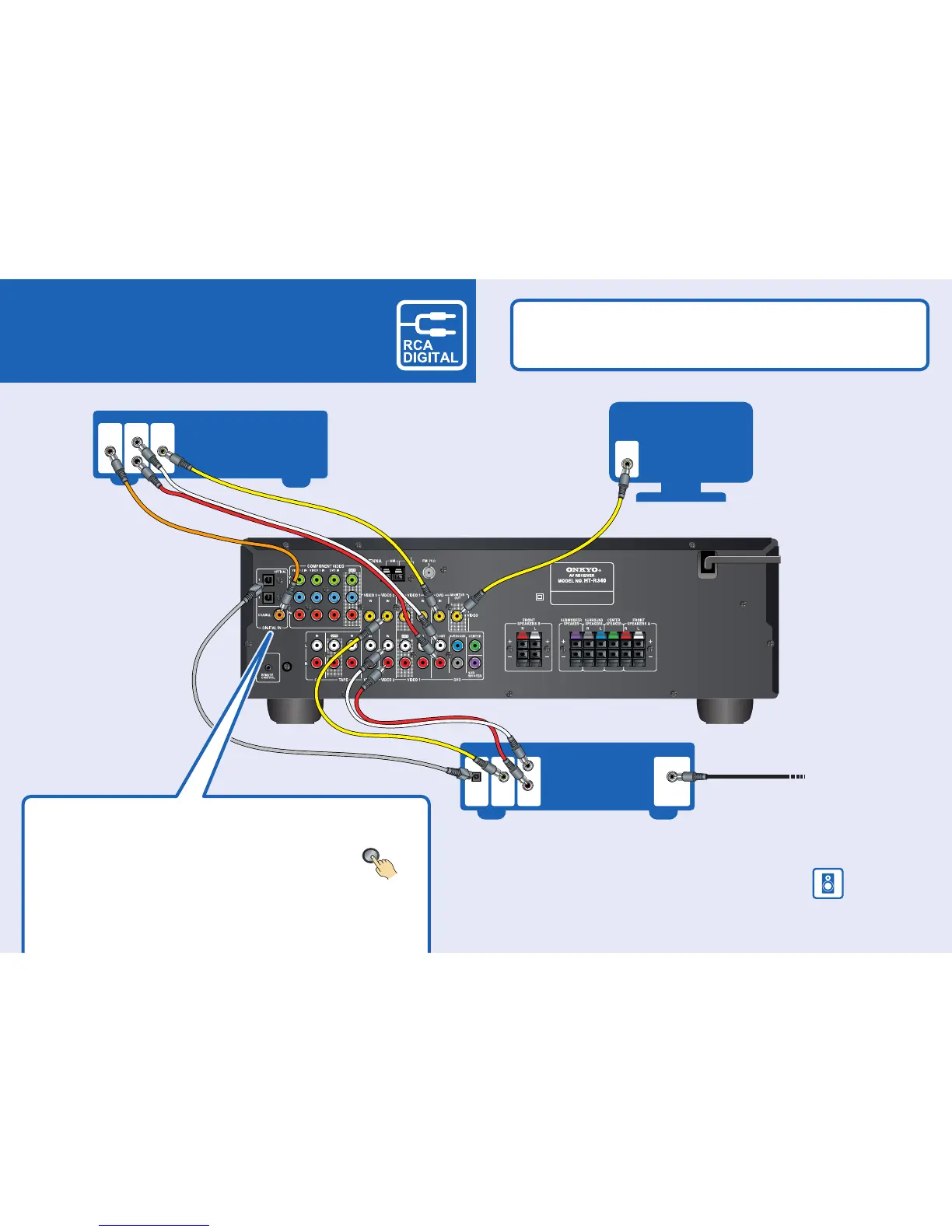Cable/satellite
VIDEO
OUT
AUDIO
OUT
L
R
DIGITAL
OUT
OPTICAL
DVD player
VIDEO
OUT
AUDIO
OUT
DIGITAL
OUT
COAXIAL
TV
VIDEO 1
IN
Please ensure the monitor input
(VIDEO 1, VIDEO 2, VIDEO 3, etc.)
selected corresponds to actual
connection used.
Antenna input
(e.g..RF IN)
Coaxial feed from
TV antenna
A TV, DVD player, and cable/satellite receiver is used in this hookup example.
See the Instruction Manual for how to connect other types of components.
L
R
Assigning the Digital Input
If there's no sound, press the [DIGITAL INPUT]
button repeatedly until sound is heard. The digital input is
now properly assigned.
If you connect your DVD player to the AV receiver's
COAXIAL DIGITAL IN, and your cable/satellite receiver
to the OPTICAL 1 DIGITAL IN, as shown, it's not necessary
to assign the digital input.
On the
front panel
See the other side of this sheet for the Speaker hookup.
DIGITAL INPUT
AV Component Hookup
