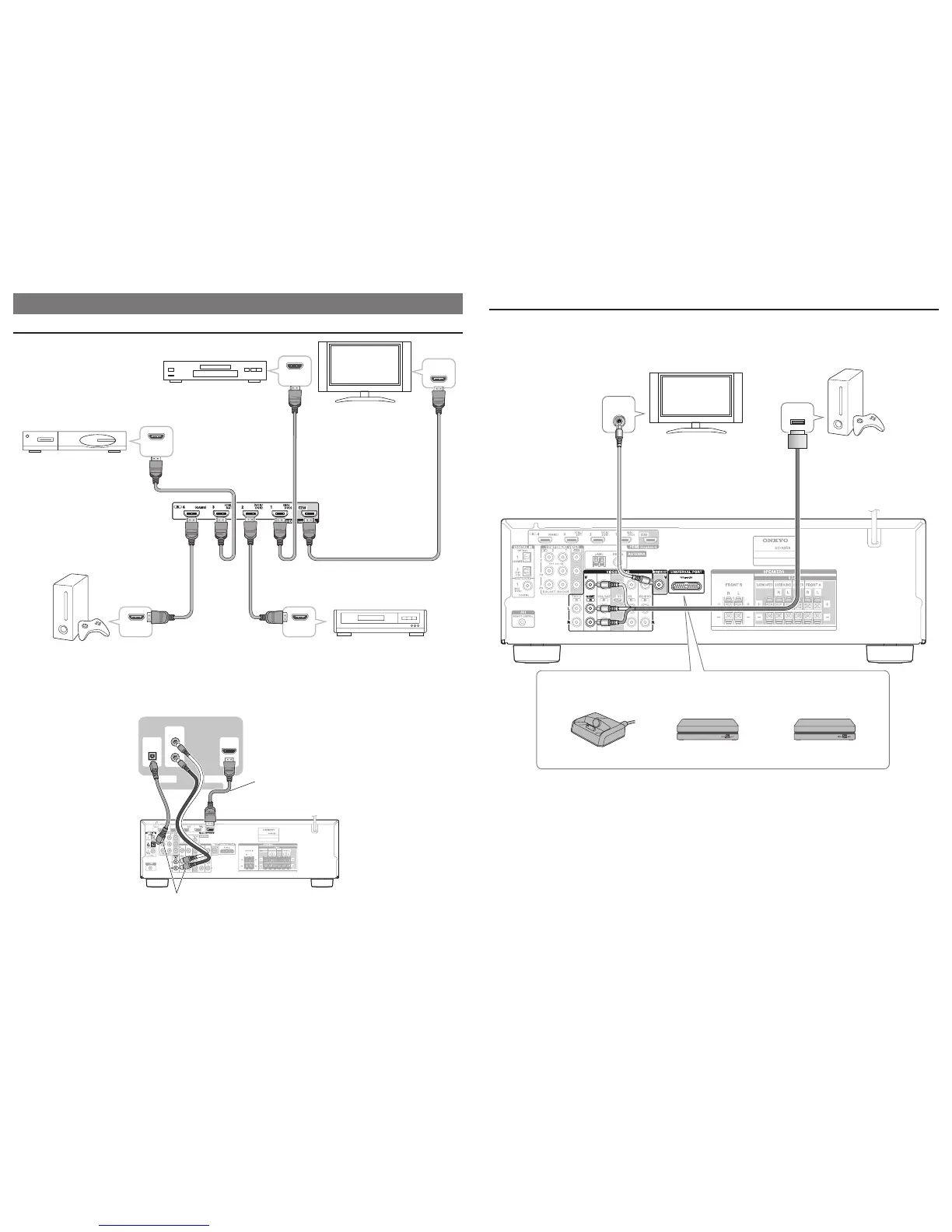Connecting Components without HDMI
Game
console
TV
- 3 -
2. Connecting Your Components
Connecting Components with HDMI
HDMI
IN
HDMI
OUT
HDMI
OUT
HDMI
OUT
HDMI
OUT
Please turn on “HDMI Control
(RIHD)” from the setup menu.
Blu-ray Disc/
DVD player
TV
Satellite/cable
set-top box, etc.
VCR or DVD recorder/
digital video recorder
Game
console
The components connected to each terminal (BD/DVD, GAME, etc.) can be selected with the input selector buttons of the same
name on the front panel. Note that these default assignments can be changed. For details, please refer to the instruction manual.
Listening to TV audio (Optional)
■
HDMI
IN
DIGITAL
OPTICAL
OUT
AUDIO
OUT
L
R
TV
Choose an audio connection that matches
your TV (without Audio Return Channel).
When using a TV that supports Audio Return Channel,
both audio/video signals from the AV receiver and the
audio output from the TV are carried bi-directionally
on a single HDMI cable.
- 4 -
You can connect various Onkyo components to the UNIVERSAL PORT jack.
Dock for iPod UP-A1 HD Radio Tuner UP-HT1 DAB Tuner UP-DT1
The Onkyo Universal Port Options are sold separately and their availability depend on the region.
