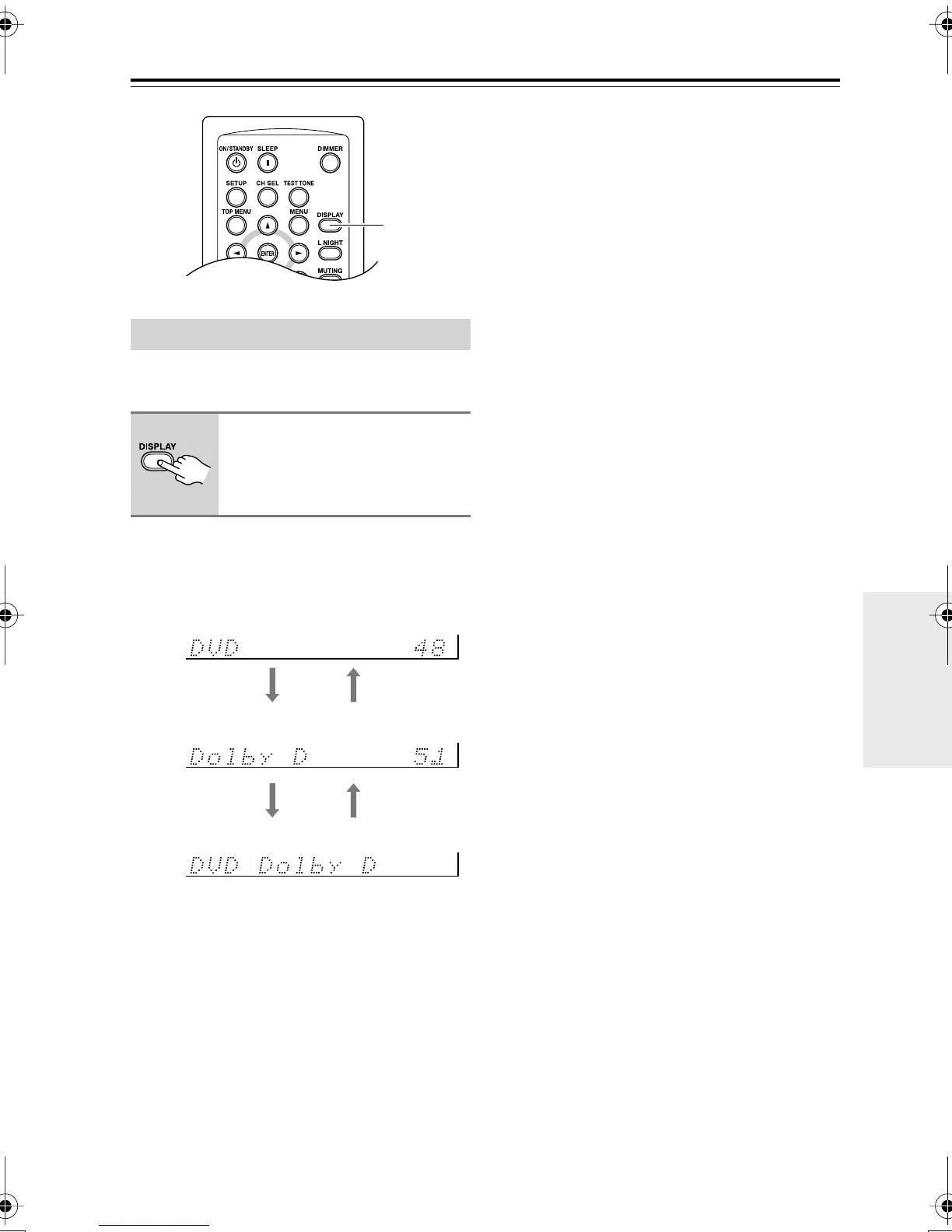41
Playing Your Components
—Continued
You can display various information about
the current input source as follows.
The following information can typically be
displayed:
*1 If the input signal is analog, no format
information is displayed. If the input sig-
nal is PCM, the sampling frequency is
displayed. If the input signal is digital but
not PCM, the signal format is displayed.
Information is displayed for about 3 sec-
onds, then the previous display reappears.
Displaying Source Information
Press the remote controller’s
[DISPLAY] button repeatedly to
cycle through the available
information.
DISPLAY
Input source & volume
Signal format*
1
or sampling frequency
Input source & listening mode
HTX-22HDEn.book Page 41 Monday, April 7, 2008 2:03 PM
